3/12/2024: What’s the deal with Wi-Fi 7?

Wi-Fi 7 explained
Plus: The failed Android-on-Windows experiment, how to read any podcast, and a unique speaker for less

Hey folks! This week, I’m excited to feature a special guest column from veteran tech journalist and friend of the newsletter Dwight Silverman.
Dwight previously spent three decades covering personal technology for the Houston Chronicle, where he still pens a great weekly column. For Advisorator, he’s previously written about luxurious portable power banks and using your laptop as a desktop.
This week’s column is all about why you should care about Wi-Fi 7, even if you don’t need it right now. Take it away, Dwight!
Waiting for Wi-Fi 7
By Dwight Silverman
Unless you’re a specific kind of geek, shopping for a new home router is never fun, and it’s especially challenging when there’s a new generation of Wi-Fi routers to think about.
We’re in one of those epochs now with the arrival of Wi-Fi 7, more technically known as 802.11be. This new standard adds new features designed for signal stability, reliability and, yes, more speed. The first Wi-Fi 7 models arrived in early 2023, and we’re starting to see a lot more models hit the market this year.
But even if you’re an early adopter, that doesn’t mean you should take the leap now. Depending on your internet needs and the complexity of your setup, Wi-Fi 7 is either a godsend or overkill, but for most folks, it’s likely the latter.
Need to know
No more Android on Windows: Microsoft is giving up on the “Windows Subsystem for Android,” which allowed Windows 11 users to install Android apps through Amazon’s storefront. Those who’ve already installed Amazon’s Appstore can still use their apps and add new ones, but they’ll no longer be supported after March 5, 2025.
I used the Windows System to get a proper Channels DVR player app on my laptop and desktop, but didn’t find much use for it otherwise. Amazon’s app selection is just too limited compared to the Google Play Store, and I’m surprised no one ever found a dependable way to get the latter up and running. Getting Android apps installed was also a hassle—you had to first install Amazon’s Appstore through the Microsoft Store—and loading times were often slow. While I wish Microsoft had found a way to salvage the project, it’s clearly not a priority as the company goes all in on AI.
Tidal’s audio upgrade: Tidal will soon discontinue its “HiFi Plus” streaming music tier in favor of a single, $11 per month package that includes high-resolution tracks and Dolby Atmos spatial audio. (There will be a $9 per month upgrade for DJs who want to integrate the service.) Family and Student plans will remain available for $17 per month and $5 per month, respectively.
The price change puts Tidal on par with Apple Music and Amazon Music, both of which offer high-resolution and spatial audio at no extra charge. Still missing from the party is Spotify, which announced a HiFi tier three years ago, and then never launched it. I’ve updated my streaming music comparison chart accordingly, found at the bottom of my guide to spending less on streaming music.
Tip of the moment
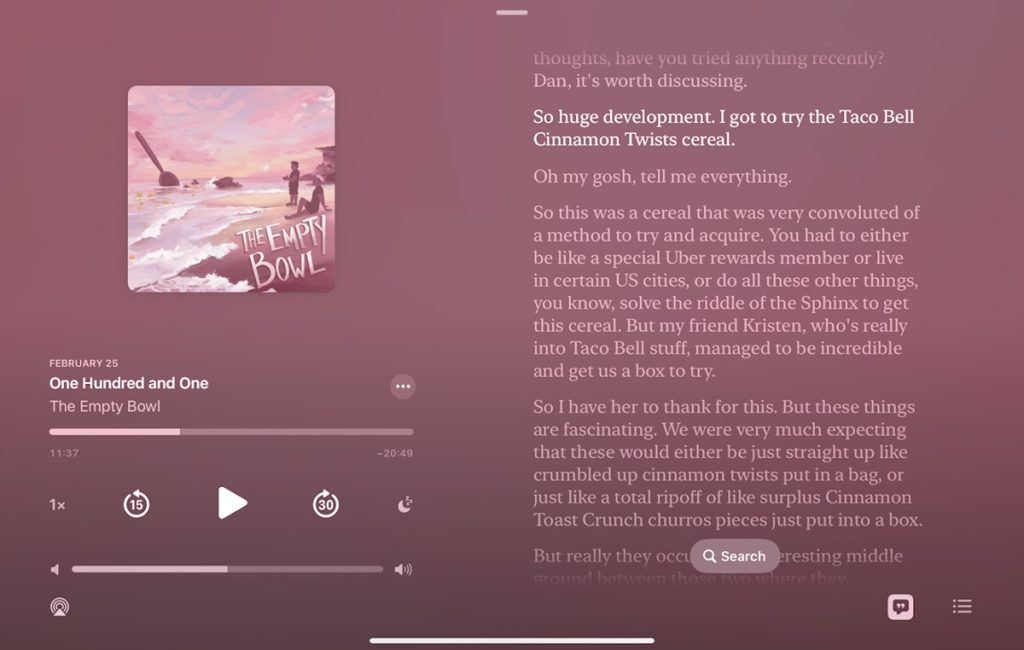
Read a podcast: Apple launched iOS 17.4 last week, and you’ll find its most useful new feature inside the Podcasts app: While playing any podcast, just tap the speech bubble at the bottom-left corner. This brings up full transcript, and you can tap anywhere in the text to hear that part of the audio. You can also search the full text of the podcast.
Most of these transcripts are automatically generated by Apple, through creators can also upload their own. As Macrumors notes, some older podcast episodes may not have transcripts yet, but they should be added over time as Apple works through back catalogs.
The only Android-compatible podcast app I’m aware of with transcript support is Snipd, but it requires a paid subscription. This seems like something Google should tackle with YouTube Music’s podcast support.
Further reading
- A blog post that echoes my own feelings: “I just want a nice browser!“
- Google tries cutting down on AI sludge in search results.
- AirBnB bans indoor security cameras.
- Did you know Airdrop works over USB-C for super-fast data transfers?
- It’s easier to check your iPhone’s battery health in iOS 17.4.
- OnePlus’ second smartwatch has amazing battery life and big compromises.
Spend wisely

JBL’s Authentics 300 portable speaker is on sale for $278, down from a $450 list price. It’s notable for a couple of reasons: It’s the first speaker to support “Hey Google” and “Alexa” voice commands at the same time, and it has built-in EQ knobs, which, as a listener of fan-recorded live concerts, I wish every speaker had. Check out The Verge’s review for more info.
Thanks for reading!
One addendum to last week’s tip on quicker selfies: On the iPhone, you can also just long-press the camera icon for shortcuts to other camera modes, just like you can on Android. Thanks to Joseph C. for pointing this out; not sure how I missed it!
Feel free to lob some tech questions my way, though I’m taking the rest of the week off so responses may take longer than usual.
Until next week,
Jared
