2/27/2024: The huge list of awesome apps

Every app I’ve recommended
Plus: The AT&T outage, sports score apps, and free credit from Amazon

I’ve been writing Advisorator for well over five years now, and in that time I’ve mentioned hundreds of useful apps.
But when a reader recently asked me how I keep track of them all, I was ashamed to admit that I didn’t. If I mentioned an app in the newsletter and didn’t make it part of my regular workflow, I’d simply let it get buried in the archives, sometimes forgetting about it entirely.
Not anymore. Over at the Advisorator website, I’ve compiled a list of nearly every app, website, or browser extension that I’ve recommended for paid subscribers, dating back to the first issue in May 2018. To build this list, I scanned through every past newsletter, pulling out each app mention, and discarding those that either aren’t available anymore or have outlived their usefulness.
The current list has more than 300 apps, organized by category, with no ads or other clutter to get in the way. I’m certainly looking forward to revisiting some of these apps, and I hope you do too.
Check out the huge list of awesome apps →
Need to know
The AT&T outage: When my AT&T-connected phone refused to make calls and started showing zero connection bars last Thursday morning, my first fear was a SIM swap attack. Instead, it was a widespread network outage that lasted into the afternoon.
AT&T says it has no reason to suspect a cyberattack, and instead blamed the outage on the “application and execution of an incorrect process,” meaning someone messed up. It’s automatically giving affected customers $5 credits for the mistake, but per account, not per line.
Apple smart display delay: Don’t hold your breath for a HomePod with a built-in screen akin to Amazon’s Echo Show and Google’s Nest Hub. Bloomberg’s Mark Gurman reports that Apple is still exploring the idea, but his sources don’t expect anything until 2025 at the earliest.
It’s utterly confounding to me as someone who loves having a smart display for Google Photos albums in the kitchen. Offering a similar product to iCloud Photos users seems like low-hanging fruit that Apple’s refusing to pick.
Proton’s free upgrade: Proton is now offering five times the free storage for its privacy-centric email and cloud storage services, now up to 1 GB and 5 GB, respectively.
The mail service still has some notable limits, including a daily 150-message cap and no more than three labels and folders. Proton Mail’s $5 per month paid plan erases those limits and also lets you use a custom domain, which is a must-have feature for me now. I started paying for Proton a couple weeks ago, and it’s going well, but at least now the free version’s a bit easier to get into.
Tip of the moment

A quick review of every major sports score app:
- ESPN: Good highlights, but too many ESPN+ upsells and too hard to browse all scores.
- The Score: Well-designed app and the Twitter clips for each game are a nice touch. But don’t let them access your location or they’ll sell that data to pretty much anyone.
- CBS Sports: Easy to navigate with highlights and recaps for most games, though score updates can be kind of laggy. (This one’s been my go-to.)
- Sports Alerts: A bunch of folks recommended this to me on social media, but I found the interface ugly and hard to navigate.
- Yahoo Sports: Decent highlights and unobtrusive ads, but getting a full list of yesterday’s scores is weirdly difficult and there are no written recaps.
- Bleacher Report: Way too bloated with gambling ads and other superfluous features.
It is into this environment that Apple surprised-launched Apple Sports, a new iPhone app whose sole purpose is to serve up scores and stats as close to real-time as possible with no ads.
Apple’s app achieves that goal, albeit at the expense of all the other niceties—highlights and recaps, namely—that the other apps offer. Puzzlingly, it’s also missing iPad and Apple Watch support at launch. But if I wasn’t deep into foldable Android phones right now, I could see myself tuning into it.
(I’m still wishing for cool indie sports score apps, akin to Carrot Weather and Hello Weather for forecasts. The closest I’ve seen is Pennant for iOS.)
Now try this

Cool photo filters: Color.io is a free web app for applying a wide range of film effects to your photos. Ostensibly a look designer tool for photographers and filmmakers, it’s also just a neat way to add pop to your own pictures. The free version lets you export photos at up to 1500 pixels in either dimension—good enough for social media—with various subscription options for full resolution. (Via this thread of web app recommendations.)
Frame TV art: For owners of Samsung’s The Frame TV, Frame Crop makes it easier to add your own artwork. It offers millions of images via Smithsonian Open Access, Unsplash, and Wikimedia Commons, then crops them to the TV’s unique dimensions. You can then use Samsung’s SmartThings app to upload them to the television. Frame Crop is a $5 one-time purchase, which beats paying for a $50 per year art subscription from Samsung. (From the developer of Fan of Sleep, a great ambient noise app.)
Further reading
- iPhone users say their FineWoven cases are falling apart.
- Apple says iPhone 15 batteries have longer-than-expected lifespans.
- Turning an old laptop into a Chromebook? Read Ed Bott’s warnings first.
- Andrew Cunningham explains how to de-bloat Windows 11.
- Microsoft Publisher will be discontinued in 2026.
- Samsung’s adding some neat audio features to its latest gadgets.
- Google disables Gemini’s AI image generation features amid embarrassing results.
Spend wisely
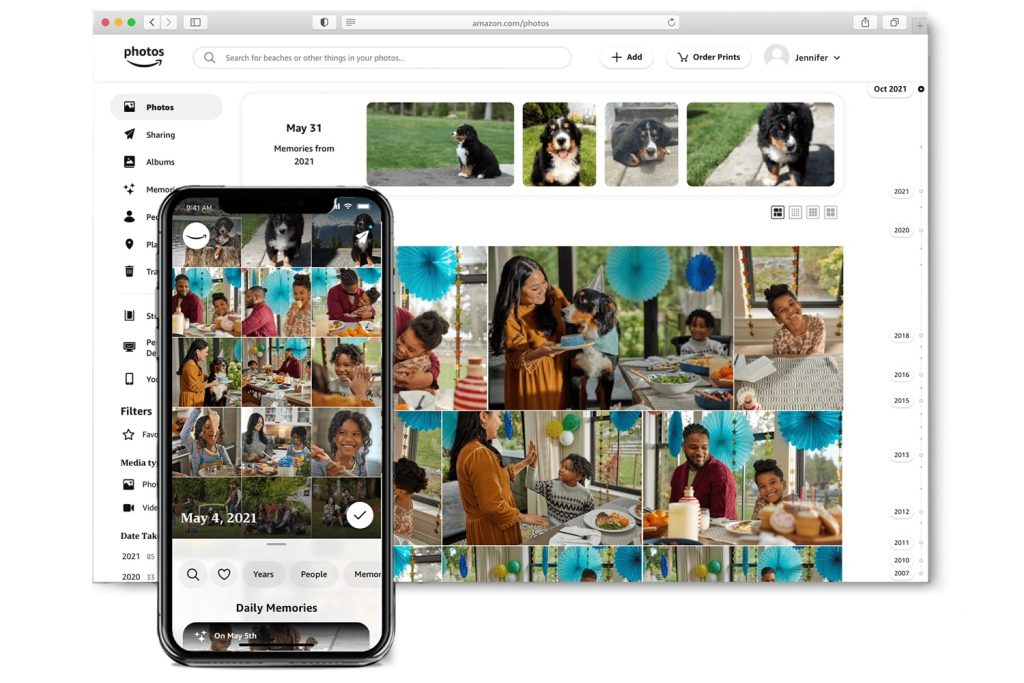
If you’re an Amazon Prime subscriber and have never used Amazon Photos to back up the pictures on your phone, you can currently get $20 in Amazon credit just for giving it a try. Redeem the offer, install Amazon Photos for iOS or Android, and set up backups when prompted. You should get the credit within four days of uploading your first photo, and it’ll be valid through March 15.
You can then delete the app to disable further uploads, though it’s worth considering as a backup option given that it offers unlimited photo storage for Prime subscribers. (Videos, however, are limited to 5 GB before you have to pay for extra storage.)
Thanks for reading!
Finally, some personal gadget news:

I got the urge to revive these Casio game watches after digging up some old LCD handhelds for my kids to play around with. All they needed was new batteries (and replacement watch bands, arriving soon). I also learned that they sell for hundreds of dollars on eBay now.
Much to my wife’s dismay, I’m planning to wear them.
Got tech questions for me? Just reply to this email to get in touch.
Until next week,
Jared
