Your laptop CPU cheat sheet

Sorting through the PC processor mess
Plus: My beef with Google Gemini, your music listening history, and Black Friday leftovers

Hey there! I’m Jared Newman, a longtime tech journalist, and this is Advisorator, my weekly tech advice newsletter. Did someone share this newsletter with you? Sign up to get it every Tuesday.
If you want to go down a tech rabbit hole that leaves you utterly confused, try understanding what processor you’re getting in a Windows laptop.
In their zeal to push AI as a talking point, Intel and AMD are renaming their laptop processors and tossing out the naming conventions they’re relied on for years. That new branding is also in contention with the previous branding on older laptops that you can still buy today, along with an entirely new breed of laptop chips from Qualcomm.
It’s a lot to wrap one’s head around, but I’ve done my best to sort through it all, if not for your benefit than at least for mine. I’m tired of feeling lost by what these companies are offering, and every explanation I’ve seen online gets overly mired in technical complexity. Whether you’re shopping for a laptop or just curious what these companies are up to, here’s my attempt at a cheat sheet.
The extra-short version
If you just want a regular Windows laptop with the best possible processor, here’s what to seek out right now:
- Intel: Core Ultra Series 2 with a model name that starts with a “2” and ends with a “V,” such as “Intel Core Ultra 5 226V (Series 2).” UltrabookReview has a helpful list of laptops.
- AMD: Ryzen AI 300 Series, such as “AMD Ryzen AI 7 Pro 360.” UltrabookReview has a list of these as well.
- Qualcomm: Snapdragon X in either Plus or Elite variants. Qualcomm’s website has a list of them.
All three processors aim to better-compete with the M-series processors in Apple’s MacBooks, both in performance and battery life. Still, there’s a lot more to look for in a laptop than just the processor, and you’ll likely to encounter other CPU options that may still be worth considering. Read on for a more thorough rundown.
Intel
Intel’s latest processors fall into a few buckets:
- Intel Core Ultra denotes premium chips with dedicated processors for on-device AI applications, for example “Intel Core Ultra 7 155U.”
- Intel Core is a step below for mainstream use, such as “Intel Core 7 150U.”
- Intel Processor is the new name for budget PC chips that previously used Pentium and Celeron branding, such as “Intel Processor N200.”
With Core and Core Ultra, Intel further separates its processors into performance tiers, counted in odd numbers from 3 through 9. Higher numbers (such as “Core Ultra 9”) generally indicate more cores, which can speed up things like video exports and image processing, but Core 5 and Core Ultra 5 chips should be fine for web browsing and office use.
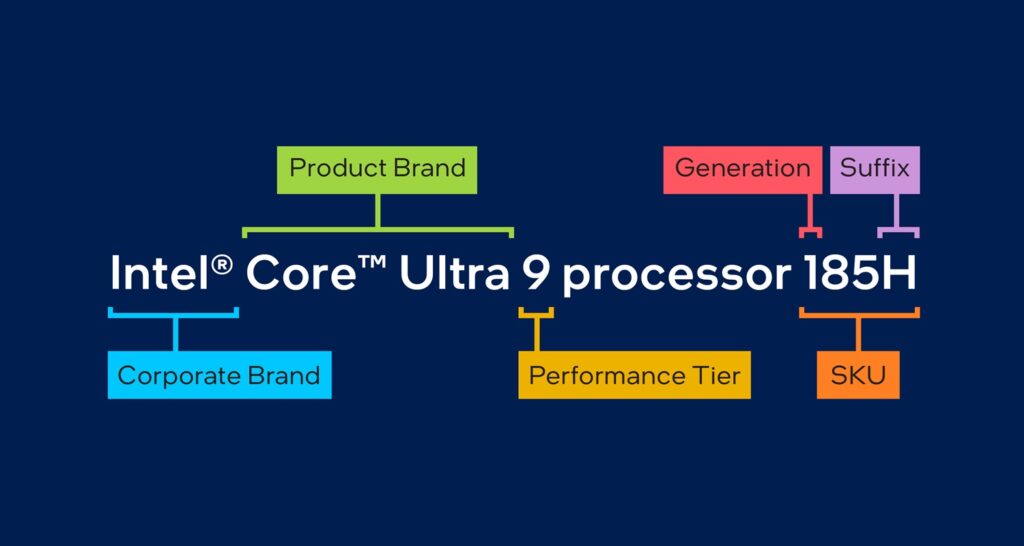
The last letter in the model name is also important, indicating how the processor is optimized. Intel maintains a long list of these suffixes, the but the main ones to know are “U” (which emphasizes battery life) and “H” (which emphasizes performance). The processors I mentioned earlier use a “V,” which is unique to that particular product line.
Older options: If you see a processor with an “i” or a “generation” in the name, such as “Intel 12th-generation Core i5 1235U,” that’s an older chip. After reaching the 14th generation, Intel reset the clock and is now counting from “Series 1” onward. If you’re looking at model names, the Series number is the first digit (as in “155U”), which means newer Intel chips have shorter names than older ones. Older models can still be worth considering, but only if the price is right.
AMD
AMD isn’t as far along in its branding makeover. While it has the aforementioned AI 300 Series chips to compete with Apple and Qualcomm, the rest of its processors follow a lengthier and more chaotic naming scheme that AMD rolled out in 2023.
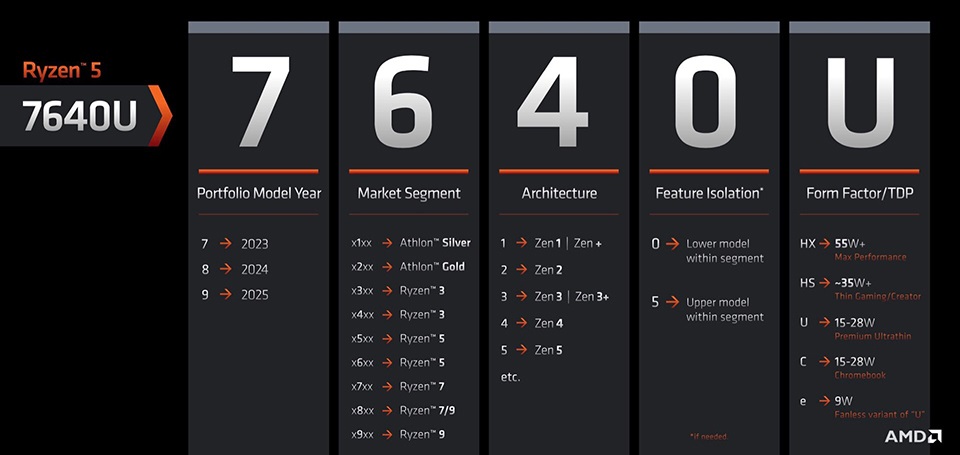
Consider AMD’s Ryzen 5 8640HS as an example:
- The first digit in 8640HS indicates the generation, with “8” indicating chips released in 2024. (If you see something like “7735HS,” that’s from 2023.)
- The “5” in Ryzen 5 indicates the performance tier, counted in odd numbers similar to “Core 5” and “Core 7” for Intel.
- As with Intel, the letter at the end indicates how the processor is optimized. For instance, “U” emphasizes battery life, while “H” emphasizes performance.
The chips that follow this naming scheme use AMD’s older “Zen 4” architecture, while AI 300 Series chips are built on “Zen 5.” As AMD moves more of its processor line to the newer architecture, I suspect we’ll see some new branding to match.
Qualcomm
Qualcomm joined the PC processor wars earlier this year with a big emphasis on power efficiency. Its Snapdragon X chips use the same ARM-based architecture found in phones, tablets, and Apple’s M-series processors, and they offer both solid PC performance and long battery life.
But the real breath of fresh air might be their straightforward branding: Snapdragon X Elite represents Qualcomm’s best, and Snapdragon X Plus is one step down. I spent a few weeks with Microsoft’s Snapdragon X Plus-powered Surface Laptop over the summer, and it seemed sufficiently snappy while easily offering all-day battery life.
The trade-off is that a lot of Windows software isn’t built for ARM-based processors, and compatibility issues can arise with the emulation engine Microsoft uses to run those applications on Snapdragon PCs. The situation is gradually improving, both with emulation improvements and more developers releasing ARM versions of their software, but it’s still a potential headache that Intel and AMD laptops don’t have to deal with.
Three cheers for competition
Though it can be maddening to sift through these options, and the emphasis on AI is a bit overblown, I’m glad to see some three-headed competition among PC processors. Apple’s spent the past four years trouncing Windows chip makers on power efficiency in particular, and this new wave of processors at least puts them somewhere in the same ballpark. If the trade-off is a period of more confusing branding, I’ll take it.
Keep reading …
Did you know that Advisorator’s paid edition has a lower cancellation rate than Netflix? Even though I make it extremely easy to cancel, those who subscribe to my humble tech advice newsletter tend to stick around for the long haul.
Paid subscribers get the full newsletter every Tuesday, including quick and actionable tech tips, easy-to-read insights on the state of consumer tech, and useful app recommendations that you probably wouldn’t find on your own. You’ll also get access to all my online guides and tutorials, like the one on what else to look for in a laptop.
Want to give it a try? Just pick a plan below:
If you’re not into it, or you forget to cancel, I’ll give you a refund, no questions asked. Good luck getting that from Netflix. Thanks for considering it!
Thanks for reading!
Got tech questions for me? Just reply to this email to get in touch.
Until next week,
Jared
