4/24/2024: Retro gaming in your pocket

How to join the emulation craze
Plus: YouTube’s alternative app crackdown, a suspicious file checker, and a great iPhone deal

For the past five days, the iPhone’s top-trending free app has been one that lets you play Nintendo games from 30 years ago.
The app in question is a classic game emulator called Delta, and until last week it was only available on iOS through extremely elaborate workarounds. Apple quietly updated its App Store rules to allow these kinds of emulators earlier this month, clearing a path to Delta’s debut. Riley Testut, the app’s creator, says it was downloaded 1.43 million times last week alone.
I’ve been an emulation geek for years now, so it’s neat to see a world of new gaming possibilities finally open up on iOS. This is admittedly off the usual course for Advisorator, but with so many folks now discovering retro game emulation, I’d love to share a primer on how to get started. Downloading an app like Delta is just the first step.
Need to know
YouTube’s alternative app threat: After cracking down on YouTube ad blockers last fall, Google says it’s going after third-party apps that enable an ad-free experience without a YouTube Premium subscription. Google didn’t name any specific apps, but says users may experience buffering or playback errors when trying to use them.
Based on my experience, I suspect that YouTube is at least going after Invidious, Piped, and NewPipe for Android. Playback on the former two seems to be intermittent, while the latter is having trouble loading comments.
Strangely, both uBlock Origin and Brave’s built-in ad blocker seem to be preventing YouTube ads from loading on my computer despite YouTube’s attempted crackdowns. I don’t think this cat-and-mouse game is ending anytime soon.
New iPads coming soon? Apple has scheduled a news event for May 7, at which it will likely announce new iPad Pro and iPad Air models, including the first Air with a 12.9-inch screen. Unless you see a killer deal, you should probably avoid buying an iPad until then.
Tip of the moment
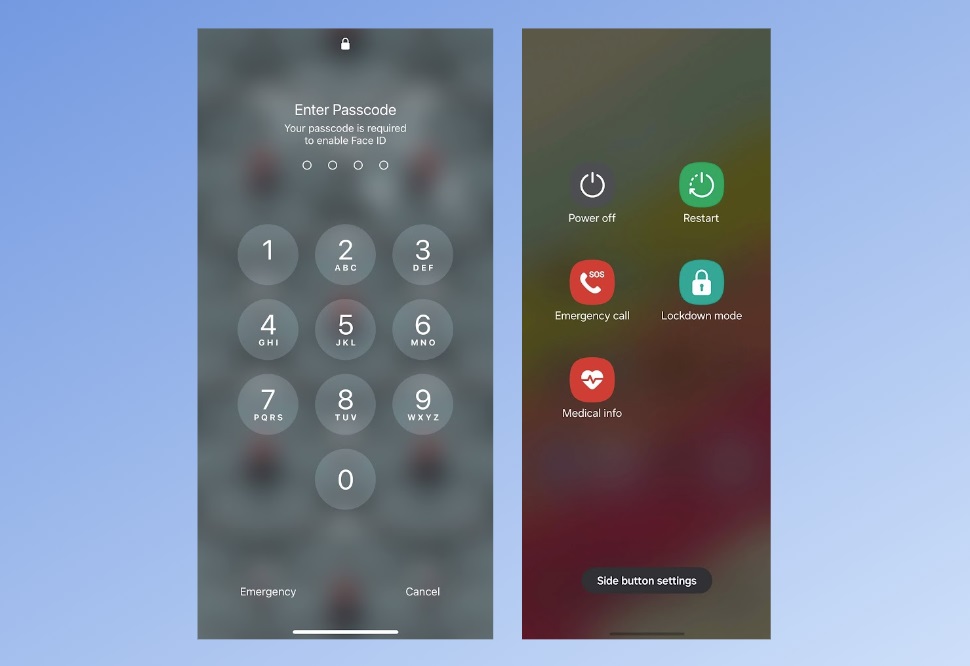
PIN-lock your phone: Via John Gruber, a reminder that you can quickly hard-lock your iPhone by holding the power button and either volume button for a couple of seconds. Doing so will disable Face ID (or Touch ID) until you enter your PIN code.
This shortcut will work even when the screen is off, so you can invoke it from your pocket, and it still provides camera access for taking (but not viewing) photos and videos. Gruber recommends enabling the hard-lock whenever you get pulled over, go through go through a security gate of any kind, or otherwise are worried about face or fingerprint recognition being invoked without your permission. It’s a shortcut worth memorizing even if you don’t anticipate needing it.
What about Android? It’s not as seamless, but you’ll likely find an on-screen “Lockdown” option by pressing the power and volume up or volume down buttons. On some phones, you may need to enable the Lockdown option in Settings first. (With Samsung phones, for instance, you’ll find this under Settings > Lock screen > Secure lock settings > Show Lockdown option.)
Now try this
Suspicious file checker: Next time you’re unsure about a file you downloaded or some software you’re about to install, upload it to VirusTotal. This free site checks with dozens of security vendors to see if they’ve flagged the file as malicious. You can also use to scan web links for potential danger. (Thanks for the tip, Steve K.!)
Easy symbol search: Symbol.wtf is a helpful little site for copying obscure keyboard symbols to your clipboard. Keep it mind next time you need to plan a piñata party, celebrate π day, or share your favorite ⌘ keyboard shortcut. (Via the Webcurios newsletter.)
Remember, Advisorator subscribers can view a categorized list of practically app and online tool I’ve recommended here over the past five-plus years. That’s more than 300 apps in total, including these two.
Further reading
- Nothing’s new wireless earbuds sound promising.
- Home Assistant, the geekiest smart home platform, aspires to go mainstream.
- Meta will license its VR/AR platform to other headset makers.
- Molly White wonders whether AI’s moderate utility is worth the computing costs.
- By me: “Ambient computing” is a dead-end.
Spend wisely

Amazon is currently selling refurbished iPhone 13 Pro Max models for $492 in gray or blue. They include a 90-day warranty and free returns, and and are billed as having no visible imperfections from an arm’s length away.
Over at Swappa, mint-condition used iPhone 13 Pro Max models are still selling for over $600 with no warranty, so Amazon’s deal is a good one if you want an unlocked iPhone to use with a cheaper no-contract carrier.
Paid subscribers get extra deals in every newsletter, with no sales commissions of affiliate fees ever. Sign up for a free trial to get the full newsletter every week.
Thanks for reading!
Thanks for bearing with me for this later-than-usual edition of Advisorator. We’ll be back to the usual Tuesday publishing schedule next week. In the meantime, send me an email with your tech questions and comments!
Until next week,
Jared
