4/9/2024: The oldest tech trick in the book

Rethinking an old tech trick
Plus: Google’s lost item finder, faster file renaming, and travel advice from Wikipedia
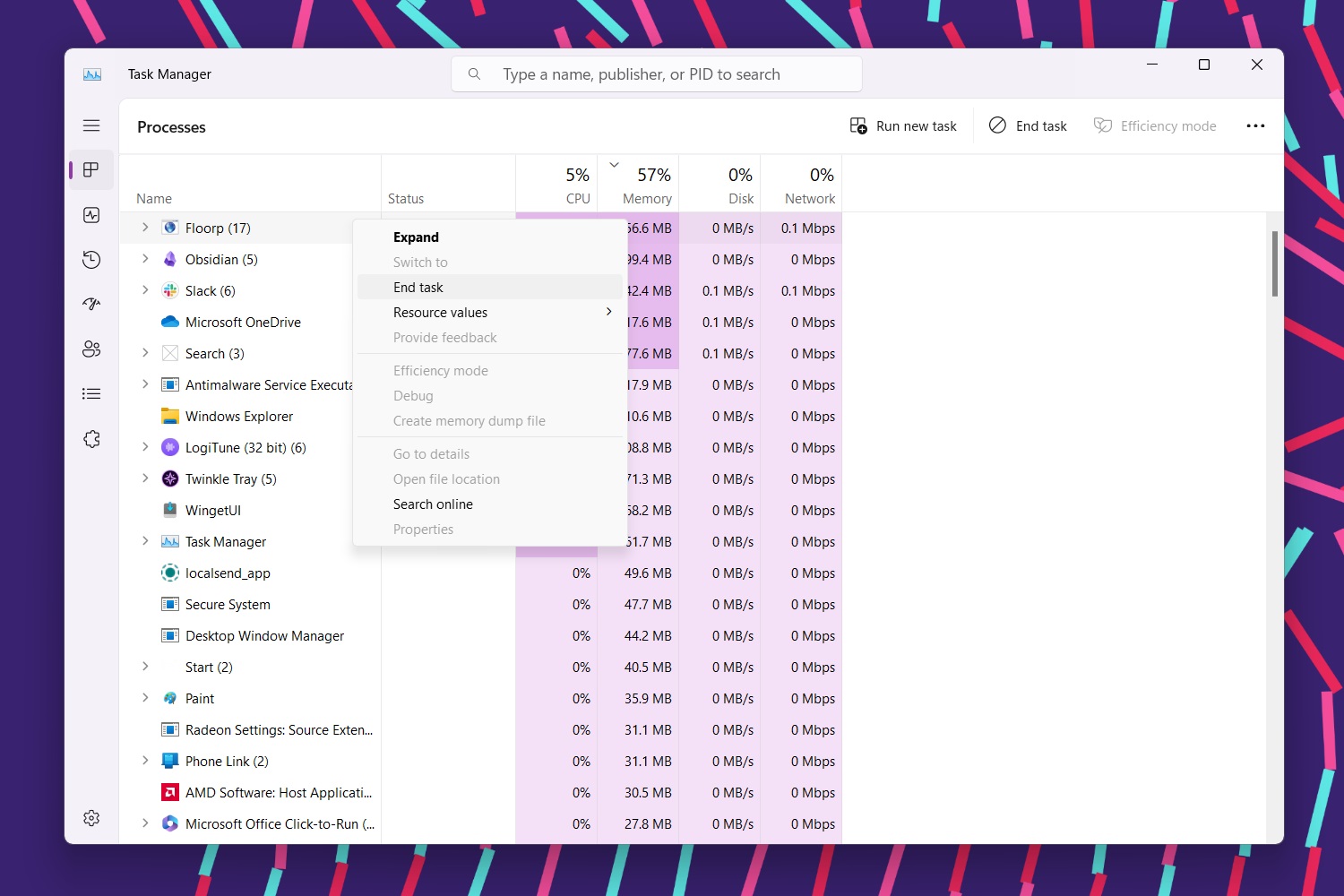
“Have you tried turning it off and on again?”
If you’ve ever asked for tech support—or watched an episode of The IT Crowd—you’ve probably come across this advice. Whether it’s due to a memory leak, a low-level glitch, or some other resource management issue, an old-fashioned reboot is often the easiest way to solve problems with your gadgets.
But the act of turning it off and on again can mean more than just a reboot. By loosely applying the same concept in other ways, you can solve a range of other problems for which a reboot would be overkill (or might not even fix). Here are some of my favorite spins on the idea of turning it off and on again that you should always keep in mind:
Need to know
Android’s “Find My Device” network: Google is finally launching its own crowdsourced network for locating lost devices in the United States and Canada, even when they’re offline. Similar to Apple’s Find My network, Google will use the Bluetooth connections on Android phones to sense nearby items and update their whereabouts. As before, you can view your devices on a map or mark them as lost using the Find My Device website or Android app.
Item trackers that work with the new network are coming next month from Chipolo and Pebblebee, providing Android-friendly alternatives to Apple’s AirTags. Support for Pixel Buds and several other high-end earbuds will also arrive soon, and Google says it has specialized hardware in the Pixel 8 and Pixel 8 Pro that can update their locations even when they’ve shut down or run out of power.
Meanwhile, 9to5Google has a good summary of the network’s privacy protections and anti-stalking measures, which include alerts for both Android and iPhone users if an unrecognized tracker is following them around. You can also opt out of the system entirely.
Spotify price changes? Citing unnamed sources, Bloomberg reports that Spotify will split its streaming music service into a few different price tiers, including a basic plan with music and podcasts, a mid-tier plan with audiobooks, and a “supremium” plan with hi-fi audio, which Spotify first announced in three years ago.
While a lot of headlines are reporting this as a price hike, it sounds like folks will be able to keep their current pricing by not bundling audiobooks, which might cost $1 to $2 more than the current price of $11 per month. This is also just rumor for now. But if you want to plan ahead, my guide to spending less on streaming music has you covered.
Tip of the moment
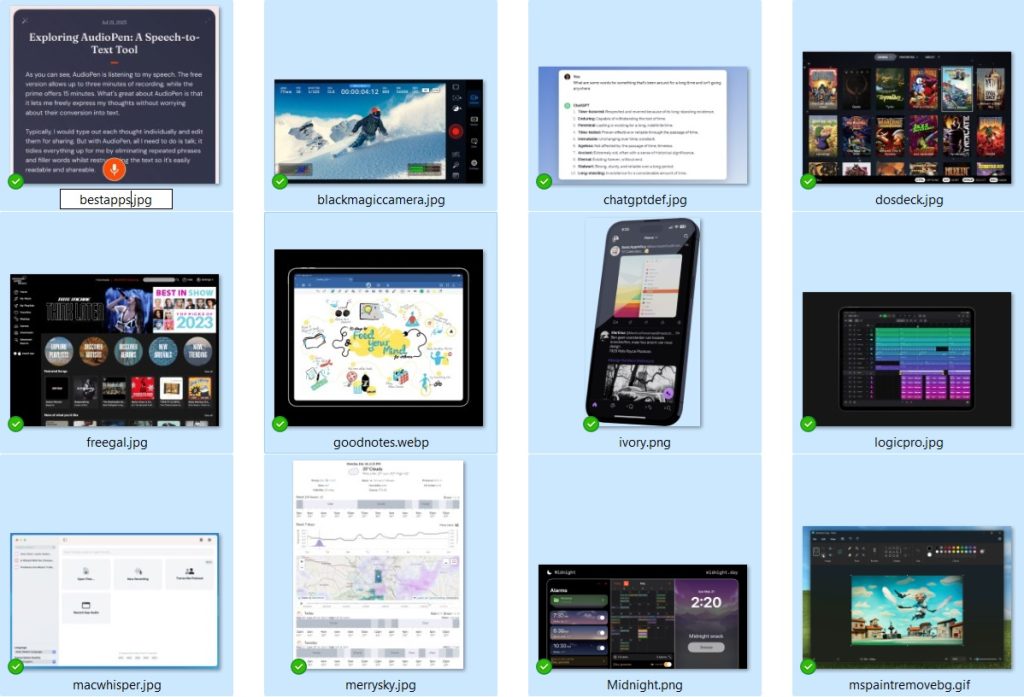
Faster file renaming: By habit, I’ve always renamed files by clicking the file name, waiting a moment, and then clicking again. It’s tedious and unreliable (too often I’m impatient and accidentally open the file instead), and so I’ve finally memorized the faster keyboard shortcut method:
- In Windows: Click the file name, press F2, then type the new name. If you select multiple files and hit F2, Windows will rename them all followed by a number in parentheses.
- On a Mac: Click the file name, press Return, then type the new name. This doesn’t work with multiple files selected, but you can right-click the file name and select “Rename” to access Finder’s powerful bulk rename tool. (Windows has a similar bulk rename tool built into its nifty PowerToys add-on.)
Now, the real challenge will be to actually use those shortcuts instead of relying on old habits.
Now try this
Wikipedia’s travel advice: Did you know that Wikipedia has a sister site specifically for travel info? With Wiki Voyage, you can type in a destination and get a detailed page with that place’s entry requirements, transportation details, sights to see, food to eat, and so forth. Use it as a starting point when researching your next trip.
Quick notes on a Mac: As soon as I read Justin Pot’s writeup about a Mac app called Type, I knew it was an instant buy for me. This $4 app provides a pop-up notepad that you can launch with a custom keyboard shortcut (I went with Cmd+Shift+N), and it saves each note to a plain text or Markdown file in the folder of your choosing.
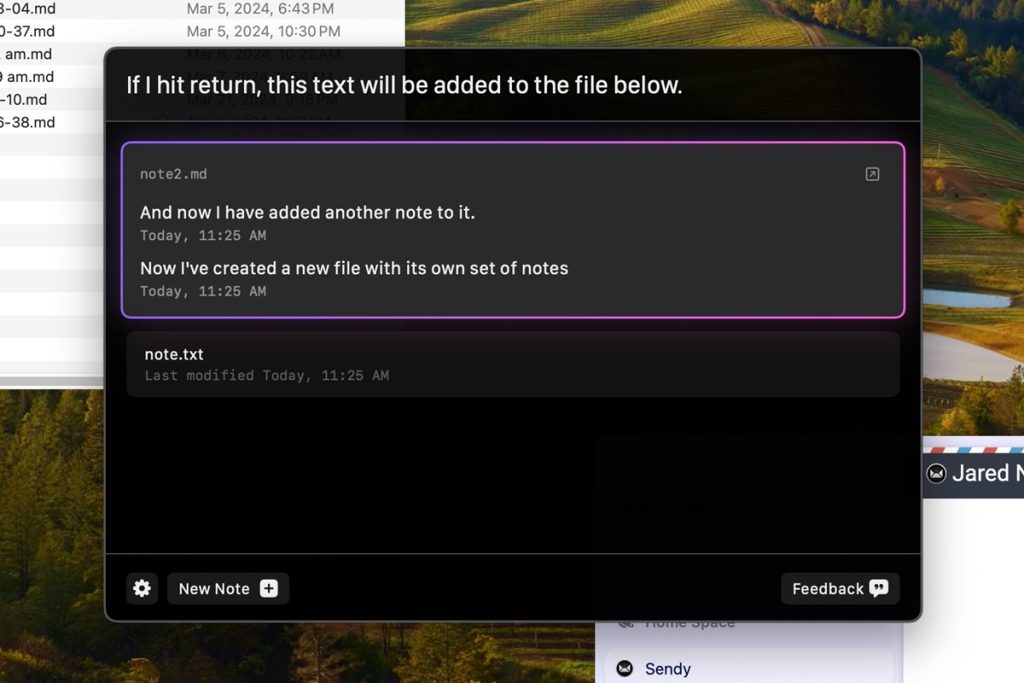
While MacOS’s built-in Quick Note feature serves a similar purpose, it only works with Apple’s own Notes app. The Type app is for folks who prefer working with local text or Markdown files, and pairs especially well with Obsidian as a way to take quick notes without breaking your flow.
Further reading
- JR Raphael grades Android phone makers on their software upgrades. (Spoiler: Google wins.)
- Got an old Dropcam or Nest Secure alarm that just stopped working? Here’s what to do.
- Samsung launches a $399 home speaker that’s also a picture frame.
- Remember when Android phones had dedicated camera shutter buttons? Apple might revive the idea in the next iPhone.
- For PCWorld, I wrote more about LocalSend, the file-sharing tool I mentioned in last week’s newsletter.
- Also for PCWorld: I made a taxonomy of every kind of laptop.
Spend wisely

You could always use more chargers, right? Anker has a two-pack of 20W chargers for $13 total, and the bundle also includes a pair of 5-foot USB-C charging cables. The charger has both USB-C and USB-A ports, and the former can fast-charge iPhone or Android phone at the full 20W if you’re not using the USB-A port at the same time. This deal is $6 off the usual price.
This week’s bonus deals for paid subscribers include hundreds of dollars in savings on laptops, earbuds, a silky smooth monitor, a high-end TV, and more. Sign up for a free trial to get the full newsletter every week.
Thanks for reading!
Got tech questions for me? Just reply to this email to get in touch.
Until next week,
Jared
