12/12/2023: Beeper fixed my chat headaches (mostly)

Beeper, explained
Plus: Google’s AI upgrade, tab-saving tricks, and holiday deals

Allow me to present an overview of my obnoxious text messaging situation:
- My high school friends communicate via Slack.
- My college friends prefer to use Signal.
- My in-laws’ group chats are split between iMessage and WhatsApp.
- Occasionally I’ll get a Facebook message, which I usually miss because I refuse to install Facebook Messenger on my phone.
- My other contacts either use iMessage or standard text messaging.
In total that’s five apps just to exchange words with friends over the internet. But for the past six months, I’ve consolidated them down to one app with a service called Beeper.
Beeper’s been in the news this past week for a different reason: It’s been trying to make Apple’s iMessage work natively on Android phones, and subsequently dodging Apple’s attempts to block it. It makes for great drama, but I hope it doesn’t distract from all the other ways in which Beeper is useful.
Need to know
Google’s AI upgrade: Google is releasing a new AI model, called Gemini, which it hopes will better-compete with the likes of ChatGPT. Most notably, the model can recognize and interact with different kinds of media beyond just text, including images, audio, and code. In a demo, Google showed how you might submit a picture of a math homework assignment and ask the AI about how you did.
Still, Google isn’t ready to release all of Gemini’s capabilities. You can chat with the new model through Google’s Bard assistant, but the aforementioned image recognition won’t arrive until early next year. (The company also admitted that its most impressive demo was staged.)
More broadly, Google will use Gemini to underpin a slew of AI features across its products. On the Pixel 8 Pro, for instance, the Recorder app can now summarize recorded conversations, and a new app called NoteBookLM lets you upload documents and ask questions about them. Google says to expect more Gemini-powered features in Search, Chrome, and Workspace in the months ahead.
23andMe’s sneakiness: After letting hackers steal ancestry data for nearly 7 million users, 23andMe is trying to preempt class action lawsuits by changing its terms of service. The new terms eliminate any mention of being able to take complaints to court, and users only have 30 days to opt out by emailing the company.
Genetic testing sites have long been littered with privacy and security risks, the biggest being that hackers could make off with sensitive personal data. That’s what happened here, and now 23andMe is apparently trying to minimize the consequences for itself.
Tip of the moment

Close your tabs, save your links: Ever wanted to close out all your browser tabs, but keep a list of all the links you had open? This happens to me a lot, so I finally went looking for ways to do that:
Option 1: Install the Copy all URLs extension for Chrome, or Copy All Tab URLs for Firefox. Click the extension icon to copy a list of links to paste elsewhere.
Option 2: If you’d rather not install another browser extension, here’s a workaround for Chrome and other Chromium-based browsers:
- Right-click next to your tabs, then select “Bookmark all tabs.”
- Save the tabs to a folder in your browser’s bookmarks bar.
- Right-click on the newly-created folder and click “Bookmark Manager.”
- Click anywhere on the screen next to your bookmark list, then hit Ctrl+A (in Windows) or Cmd+A (on a Mac) to select them all.
- Right-click any of the pages and select “Copy.”
- Paste the list of links into your notes app of choice.
- Delete the bookmark folder if you want.
Using Firefox? The instructions are similar, except you’ll need to hit “Select All” to highlight all your tabs first. Once you’ve created a bookmark folder, right-click and select “Copy” to immediately copy the full list of links.
Using Safari? It’s even easier: Just open the left sidebar menu, right-click your current group of tabs, and select “Copy Links.”
For more tips like this, check out my list of essential browser tricks.
Now try this
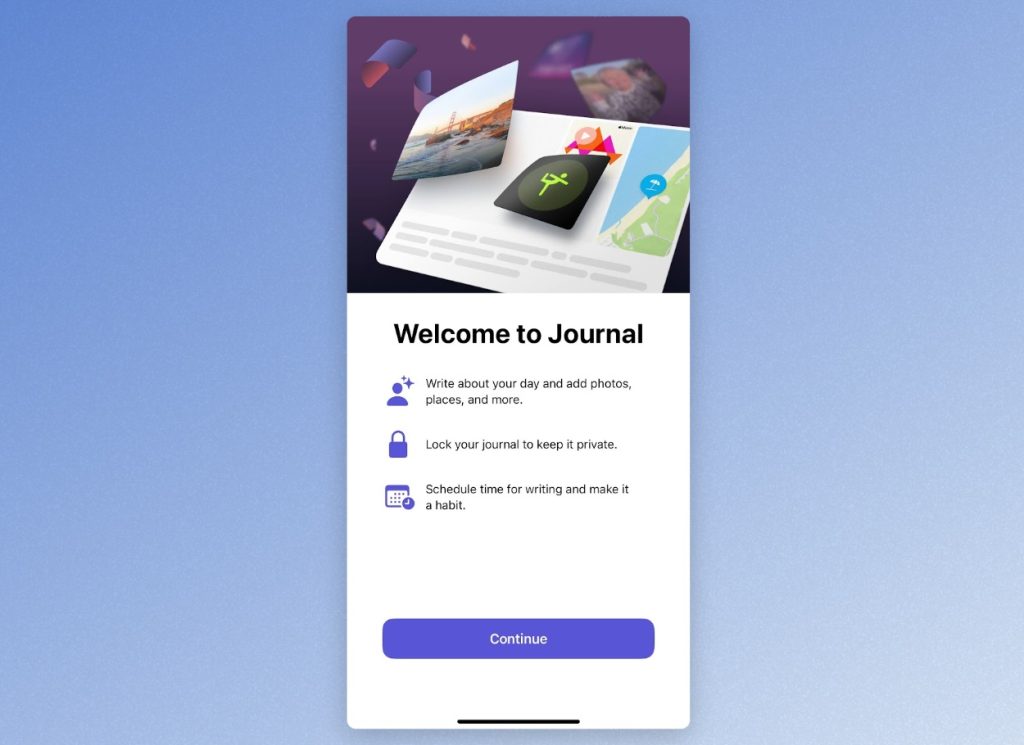
Apple’s Journal app: iOS 17.2 has arrived, bringing with it the Journal app that Apple originally planned to launch in the fall. It provides a simple way to take notes about your day, along with prompts that can be based on things like your photos and places you visited. The app should appear automatically on your home screen when you update to iOS 17.2.
TechRadar has a nice roundup of other iOS 17.2 features—I like the idea of being able to share boarding passes and tickets via AirDrop—and we’ve previously covered digital journaling here in this guest post by Jeremy Caplan.
Around the web
- Rumor mill: New iPad Airs and Pros may arrive in March.
- Pixel phones are getting some new AI features.
- Facebook Messenger is now end-to-end encrypted by default.
- How 5G isn’t doing much besides increasing your cell phone bill. (5G home internet is a win, though.)
Spend wisely

Sonos’ Black Friday deals are back, providing one more chance to save on some nice audio gear this year. A rundown:
- Home speakers: Sonos Era 100 for $199 (reg. $249), Sonos Five for $439 (reg. $549)
- Soundbars: Sonos Ray for $223 (reg. $279), Beam for $399 (reg. $499), Arc for $719 (reg. $899), refurbished Arc for $539, refurb Arc SL for $509
- Subwoofers: Sonos Sub for $639 (reg. $799), Sub Mini for $343 (reg. $429)
- Portable: Sonos Roam for $134 (reg $179), Roam SL for $119 (reg. $159)
Thanks for reading!
Got tech questions for me? Just reply to this email to get in touch.
Until next week,
Jared
