7/25/2023: My laptop ate my desktop

Replacing a desktop with a laptop
Plus: Streaming music price hikes, free Plexamp, and a cheap charger

Hey folks, this week I’m excited to feature a special guest column from veteran tech journalist Dwight Silverman. While I’ve re-published one of Dwight’s Houston Chronicle articles here before, this week’s column is an Advisorator Original, and on a topic I never tire of debating.
Take it away, Dwight!
For years, I was a two- to three-computer kinda guy, and one of them was always a desktop.
In the days before newspaper budgets imploded, I traveled for the Houston Chronicle and wanted a separate computer for the road. But this was before cloud storage became ubiquitous, and I worried that my data would be at risk if the laptop was lost or stolen. I also liked having a separate desktop computer for the larger display and ergonomics compared to a more cramped laptop computer.
Things changed when I kinda-sorta retired in the middle of the pandemic. Between that and the declining cost of cloud storage, the writing was on the wall. I didn’t need two computers.
In mid-June, I sold my 2020, 27-inch iMac, making my sole machine a 2021, 14-inch MacBook Pro. I used the cash from the iMac to buy a 32-inch Dell UltraFine monitor, along with Apple’s Touch ID-based keyboard and a Magic Trackpad, effectively using it as a desktop.
Replacing my desktop with a MacBook Pro has been revelatory. Although Jared has made the case for dedicated desktops, I don’t see myself going back. Here’s why I’m happier using my laptop as a desktop replacement, and some things to consider before doing the same.
YouTube Premium price hike: Last week’s column on forbidden YouTube tricks turned out to be prescient, as the ad-free version of YouTube now costs $14 per month for individuals in the United States, up from $12 per month previously. This follows a price hike for family plans in October, from $18 to $23 per month.
YouTube Music is also getting a price hike to $11 per month on a standalone basis (up a dollar per month). It remains included with YouTube Premium at no extra charge.
At the same time, Google has been stuffing more ads into the free version of YouTube and experimenting with a block on ad blockers, putting extra pressure on users to subscribe. All the more reason to consider those unsanctioned ways to get an ad-free YouTube experience.
(Quick aside: If you do pay for YouTube Premium, don’t subscribe through Apple’s in-app billing system, as it now costs $18 per month instead. Google charges extra for App Store billing to offset Apple’s 30% cut.)
Spotify, too: Spotify also hiked prices this week, so it now costs $11 per month for individuals, $17 per month for families, and $6 per month for students, all up by a dollar. Spotify’s Duo plan for couples has jumped to $15 per month, up two dollars from before.
With that, most streaming music services have now moved to $11 per month as their baseline. I’ll have more to say on all this next week, as the price hikes are a good impetus for revaluating your options. Stay tuned!
Plexamp goes free: It’s not all bad news on the streaming music front. For those who prefer to maintain their own music collections, Plex now offers a free version of its stellar Plexamp app. That means you can host your music files on a server device—such as a desktop PC—and stream them through Plexamp both at home or on the road.
A Plex Pass subscription still provides some extra perks, such as lyrics, various mix-building features, AI playlists, and offline downloads. They’re worth paying for if Plexamp is the main way you listen to music, but at least now check the app out without any up-front costs.
Tip of the moment
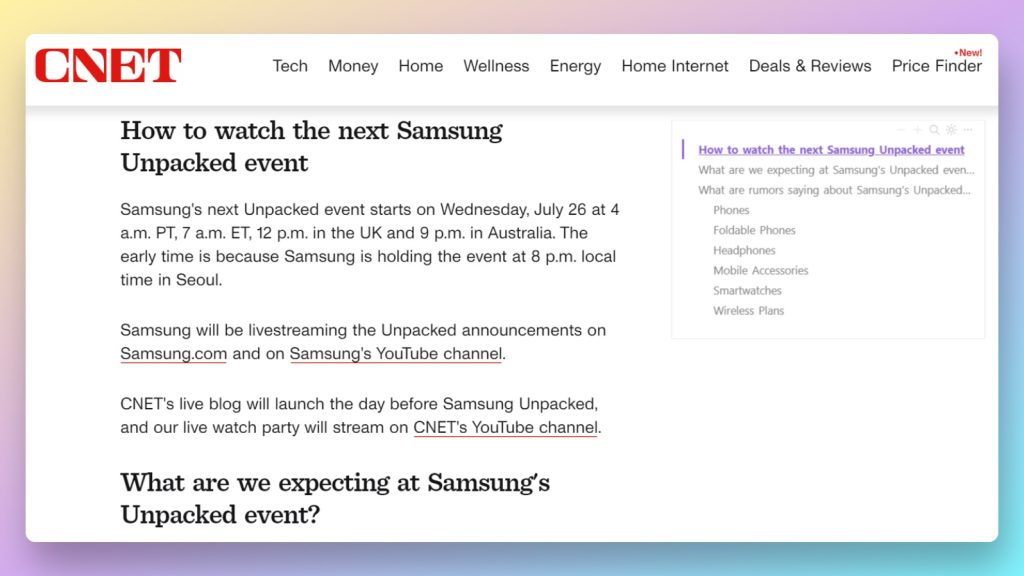
Skip to the good stuff: I love this idea from Justin Pot about installing a “table of contents” extension in your web browser. Too often these days, I’ll search the web for a simple question, only to get an article with 400-plus words of search-optimized filler before getting to the point.
With a table of contents extension, you can jump directly between an article’s subheadings—which themselves are often inserted to satisfy Google—and answer your questions faster. The Smart TOC extension works pretty well, generating a list of headings in a pop-up window when you click the extension icon.
If you’d rather load the table of contents automatically, right-click on the extension icon, head to Options, and select “Auto enable Smart TOC.” You can then click the extension icon to hide the table of contents on pages where it’s not needed.
Around the web
- Microsoft will replace Windows’ Mail and Calendar apps with Outlook.
- ChatGPT as life coach: Not bad, if the stakes are low.
- How AI-written content is spamming up the web.
- Twitter starts rebranding itself as “X,” sort of.
- Walmart’s store checkout system tricked people into paying for Walmart+.
- Starbucks app glitch tells customers to pick up coffee they never bought.
Spend wisely

This RAVPower charger deal has been a popular one every time I’ve posted it, and now it’s back after a multi-month absence. Use the code BEPC4 at checkout, and you’ll get a 30W wall charger with USB-C and USB-A ports for $10.
Thanks for reading!
Quick correction: The social media comparison chart I mentioned in last week’s “Around the web” section had a broken link. Here it is again.
Got questions about anything you’ve read here? Any tech topic you want me to dig into? Just reply to this email to get in touch.
Until next week,
Jared
