4/30/2024: What’s an expensive phone for?

Fancy phones vs. cheap phones
Plus: Data de-prioritization details, a Mac mouse enhancer, and a very nice weather app

Although I just did a tech Q&A a couple of weeks ago, I recently received another question that seemed worthy of its own column. To lightly paraphrase:
“I bought an Android for for $30, and it works great for calls, texts, photos, and internet. I can’t imagine what a $600 phone could do 20 times more or better. Is it an ego thing?”
With the best smartphones now costing upwards of $1,000 (without carrier subsidies), and I can’t recall having used $30 phone, there’s plenty of room good-enough handsets at a fraction of flagship prices. Even Apple keeps two prior generations of iPhones in its lineup (plus the cheaper iPhone SE), and older models are readily available through the used and refurbished market.
So what exactly does a state-of-the-art smartphone get you? Let’s break it down:
Need to know
Verizon’s smartwatch price hike: Verizon is raising the price of its smartwatch data plan from $10 to $15 per month, with the change taking effect on June 3. If you have an Apple Watch with cellular support, that means Verizon will charge $180 per year for the luxury of staying connected without your phone or Wi-Fi. AT&T and T-Mobile still charge $10 per month for smartwatch data.
As someone who seldom goes anywhere without my phone, I’ve never seriously considered a separate smartwatch plan, let alone the extra up-front cost of a watch with cellular radios. Perhaps I’d be tempted if carriers offered pay-as-you go data, but they seem to have settled on hefty subscription fees instead. (One notable exception: Google Fi, whose wireless plans let you connect a smartwatch at no extra charge.)
The TikTok ban: President Joe Biden has signed a bill requiring ByteDance, the parent company of TikTok, to sell the app within the next nine to 12 months, otherwise it faces a ban in the United States. Lawmakers fear that Chinese authorities could collect data from TikTok users—though ByteDance says it’s never done so—and claim that it’s a source of misinformation.
Whether any of this will amount to anything long-term is still unclear, though, as ByteDance will likely sue to block the bill, and the app will likely remain available as the legal challenge plays out. Meanwhile, lawmakers will fail to pass a meaningful privacy law that applies to all apps, many of which wind up sending data to Chinese servers anyway.
Tip of the moment
Data de-prioritization details: Over on Reddit, a user by the name of Ethrem is doing yeoman’s work tracking the congestion policies of U.S. wireless carriers. They’ve been keeping this info up to date for nearly three years now.
Verizon, AT&T, and T-Mobile all have hierarchies for their “unlimited” data plans, kicking in whenever their networks are busy. Lower-priced plans tend to have lower priority, resulting in slower speeds and more latency.
While the major carriers are usually transparent about which of their own plans they de-prioritize, that information is often hard to find for alternative carriers (or MVNOs, in industry jargon), which lease access from the big networks. Many of these providers are on low-priority lists—including AT&T’s own Boost and T-Mobile’s Metro—but you’ll never know that from their marketing. The Reddit post puts all the dirty details in one place.
Note that the QCI acronym in the post stands for “Quality of Service Class Identifier,” and the higher lower the number the better.
Now try this
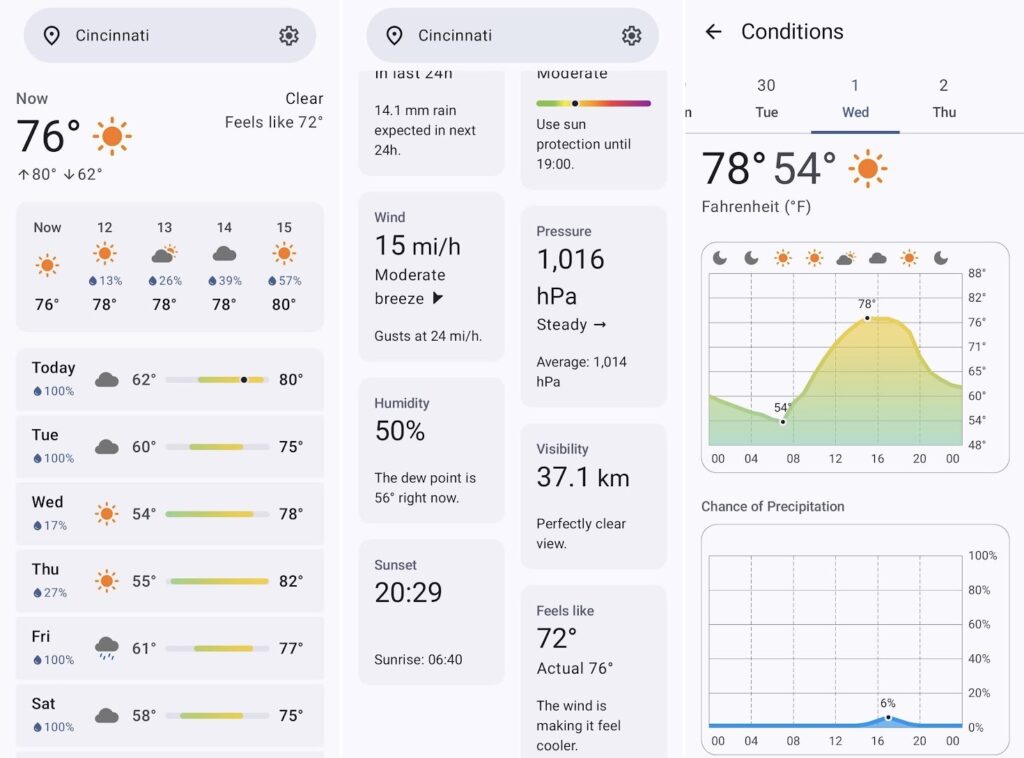
Just a nice Android weather app: Bura is a simple, free, ad-free weather app whose organizational structure just clicks with me. The only catch is that it’s not in the Google Play Store, so you’ll have to sideload it. To do so, head to the Releases page, look under the “Assets” heading, and select the .APK file.
Do more with Mac mouses: Mac Mouse Fix is a free app that makes non-Apple mouses more useful in MacOS. It enables smooth scrolling (I previously used MOS for this purpose) and lets you remap your extra mouse buttons to things like Mission Control, Quick Look, or any keyboard shortcut.
As is custom, I’ve added these two items to the list of nearly every app I’ve mentioned in this newsletter.
Further reading
- Joanna Nelius spends a year with the Light Phone 2, a mostly-dumb phone.
- Force-closing all your iPhone apps is worse for battery life, Apple says.
- An Apple ID outage locked some users out of their accounts.
- Got a Ring camera? The FTC may want to refund you over privacy violations.
- Harry McCracken reviews Meta’s new AI tools.
- GM secretly spied on drivers’ behavior. Now their insurance rates are going up.
Spend wisely

I’ve featured AirPods deals plenty of times here, but here’s a nice discount on a less-expensive alternative. Jabra’s Elite 4 earbuds are on sale for $56, $4 less than previous deals. I enjoyed using these earbuds while testing out their Bluetooth Multipoint support, but you can check out some more in-depth reviews from RTings and SoundGuys.
Paid subscribers get extra deals in every newsletter, with no sales commissions of affiliate fees ever. Sign up for a free trial to get the full newsletter every week.
Thanks for reading!
Apologies for the later-than-usual newsletter today. I switched web hosts earlier this week, and had to spend some extra time ironing everything out. Please let me know if you run into any trouble with the newsletter.
Got any questions for me? Just reply to this email to get in touch.
Until next week,
Jared
