1/23/2024: Rethink your notifications

Get your notifications in order
Plus: Samsung’s new phones, roll your own ringtones, and simple YouTube downloads.

Here’s the truth about the notifications on your phone: Most of them aren’t there to serve you.
While the ostensible purpose of notifications is to make sure you don’t miss anything important, too often they serve a different purpose, such as helping a company meet its engagement goals or upselling you on additional services. Even the notifications you do care about can be a distraction if they appear at the wrong time, or in the wrong way.
In the spirit of cleaning things up in the new year, here are some ways to make your notifications work for you, instead of the other way around:
Need to know

Samsung’s new Galaxies: Samsung’s Galaxy S24, S24+, and S24 Ultra phones in brief:
- Brighter and slightly bigger screens.
- Faster processors.
- Seven years of software updates, matching Google’s Pixel 8 line.
Also, the Galaxy S24 Ultra sports a titanium frame and a flat display, which feels roomier than the old curved-edge design, but its telephoto lens is a downgrade, from 10X on last year’s model to 5X. It’s $100 more expensive as well, at $1,300 before wireless carrier subsidies.
Lastly, Samsung slathered all three phones with AI features, such as real-time phone call translation, webpage summaries in Samsung’s browser, and the ability to move people around in photos (akin to the Pixel 8’s Magic Editor).
I’m reviewing the S24 Ultra for Fast Company, and while it’s a very nice phone overall, I have so far not been won over by the AI stuff, which Samsung says might eventually cost extra. The new phones are up for pre-order now and begin shipping on January 31.
The Apple Watch downgrade: If you buy an Apple Watch Series 9 or Ultra 2 directly from Apple right now, blood oxygen measurement won’t work. Apple is shipping new watches with a firmware update that disables blood oxygen readings, allowing it to work around a patent dispute with health tech company Masimo. Existing watches aren’t affected, and Apple could potentially re-enable blood oxygen detection for new watches if it settles the dispute.
For now, third-party retailers such as Best Buy continue to sell the watch with blood oxygen readings intact, often for less than Apple itself.
Chrome’s incognito warning: Google is updating the Incognito Mode in Chrome to clarify that it doesn’t entirely prevent Google from tracking you. The company recently agreed to a $5 billion class action settlement for not being clear about Incognito Mode’s limitations.
Like the private modes in other browsers, Chrome’s Incognito Mode does two things: It clears browser cookies so you’re not logged into anything, and it avoids saving pages to your browser history. It doesn’t stop websites from setting cookies when you visit them, or from tracking you through other means (such as your IP address). It also doesn’t keep employers or internet providers from collecting data. Chrome wasn’t doing anything uniquely nefarious here, but its popularity combined with its failure to explain how Incognito Mode works (at least in relation to Google tracking) made it a juicy target for lawsuits.
Verizon price hike: Verizon is raising the price of its previous-generation Unlimited plans (Get More, 5G Play More, 5G Do More and 5G Start) by $4 per month, per line. It really wants customers to move on to its newer MyPlan offerings, which charge extra for the Disney bundle and other perks that used to be available gratis.
For Advisorator subscribers, I have an updated new vs. old Verizon plan chart on my “How to pick a data plan” page, so you can decide the best course of action.
Tip of the moment

While we’re on the topic of notifications, I’ve put together an illustrated guide to setting up custom ringtones on the iPhone, Samsung phones, and most other Android phones.
On the Android side, it’s a fairly straightforward process once you’ve acquired an MP3 or WAV file. The setup for iPhone users is more complicated, requiring you to create a song in Apple’s free GarageBand app and export it as a ringtone. But if you know what to do, it only takes a few minutes, and it beats having a phone that sounds like everyone else’s.
This guide is available for free, and you can share it with anyone. Learn how to set up custom ringtones →
Now try this
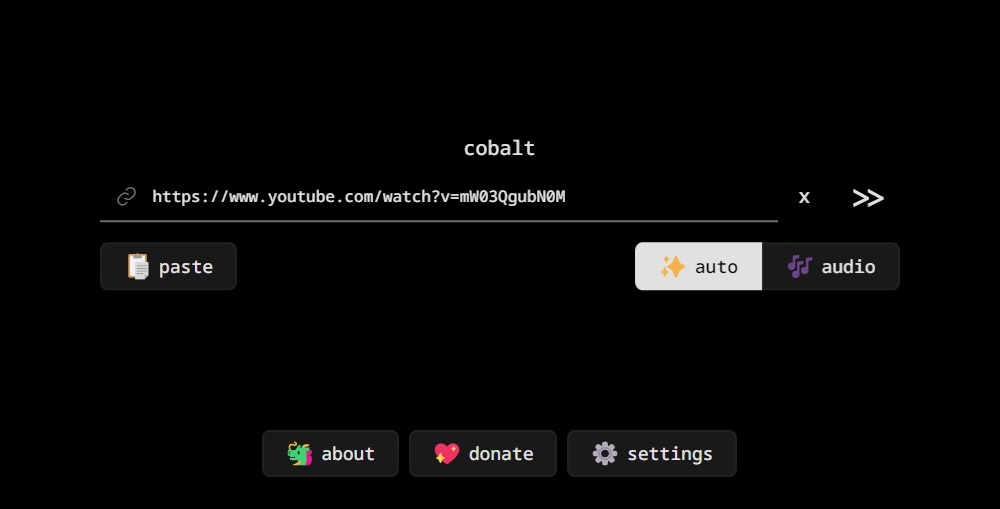
A simple video downloader: While preparing the ringtone guide above, I came across Cobalt.tools, a great website for downloading videos from YouTube and other social media sites. Just paste in your link and click the >> button to start downloading, or use the Settings button for more options.
Unlike many other YouTube downloader sites, there are no ads or sketchy links, and itt pairs well with the list of Forbidden YouTube Tricks that I published last year.
Further reading
- Why retail stores are pulling back on self-checkout.
- The ups and downs of using a Raspberry Pi 5 as your computer.
- Rumor: Amazon may launch a subscription version of Alexa in June.
- Federico Viticci goes down the iPad Pro mod rabbit hole.
- Research backs what we’ve all suspected: Search results are getting worse.
- By me: Intel’s “AI PC” revolution is mostly just catch-up with Apple.
- Also by me: Google’s got some new AI search tricks.
Spend wisely

RAVPower’s cheap charger deal is back. Use the promo code DERC132 at checkout, and you’ll get a versatile charger with an 18W USB-C port and a 12W USB-A port for $9.60. Bring your own cables, though, as they’re not included.
Thanks for reading!
A warm welcome to everyone who’s just come aboard with this humble newsletter. Got questions about anything you’ve read here? Just reply to this email to get in touch.
Until next week,
Jared
