12/19/2023: My favorite tech things

Jared’s favorite tech things: 2023 edition
Plus: The impending Apple Watch ban, a great use for AI, and a Spotify hack for parents

Hey folks! I’m unlocking this week’s full issue of Advisorator for everyone. Enjoy, and consider upgrading your subscription to support my work and get exclusive feature columns every Tuesday. I’ve also extended the free trial period to four weeks for a limited time if you want to check it out!
A little over five years ago on the morning of Christmas Eve, I found myself holed up in a hotel Starbucks, trying to figure out how to close out my first half-year of writing this newsletter.
Then it hit me: I should look back on the tech that made the biggest impact on me throughout the year. “Jared’s favorite tech things” was born, and I’ve enjoyed making a cozy little tradition of it for my last regular newsletter of every year since.
In 2023, my favorite tech things brought some big changes to my computing, writing, and gaming setups, along with a prolonged return to the land of Android. Here’s a roundup in no particular order:
Cheap mini PCs
Back in March, I wrote about my experience with the Beelink SER5 (pictured above), a tiny desktop computer that costs less than $300. It still serves as my daily driver, with its mid-range AMD processor and 16 GB of RAM capably handling my productivity demands, 1080p PlayOn recordings, and even some light gaming. I’ll probably never return to big desktop tower PCs; my existing one now enjoys a second life as a basement gaming rig.
Ultrawide monitors

The other big computing change I made this year involved swapping out my two desktop monitors for a single ultrawide one, LG’s 35WN65C-B. Going ultrawide took some adjustment, but my neck appreciates the change, and it’s helped me focus more on single tasks while still having adequate space for split-screen windowing as needed.
Nvidia GeForce Now
Without any gaming hardware in my office, I decided to try Nvidia’s GeForce Now service, which streams games from remote server PCs equipped with its own graphics cards.
It’s been a revelation. While I’ve been skeptical of cloud gaming in the past, Nvidia has made big strides in minimizing input lag, and the Ultimate tier supports ultrawide monitors at up to 4K resolution. That tier’s $20 per month asking price seems like a lot, but comparable gaming PCs cost upwards of $2,500, and I’d never even consider spending that kind of money on a gaming rig to begin with.
Pairdrop
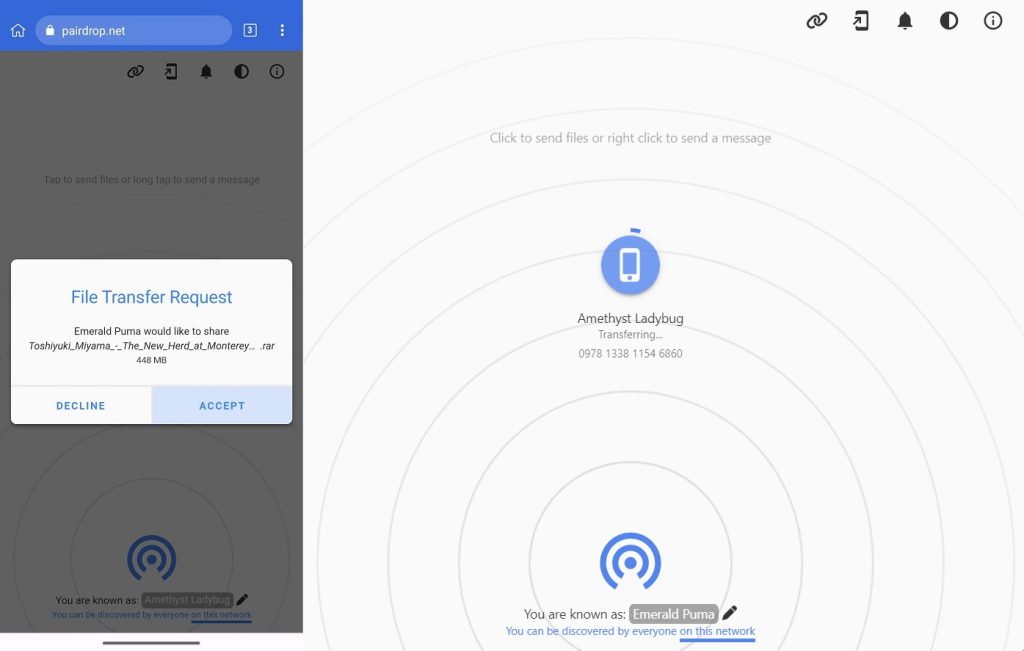
Of all the ways you can send files to yourself, Pairdrop has quickly become my favorite option that doesn’t involve cloud storage. Just visit pairdrop.net from any two devices on the same Wi-Fi network, and you can drag and drop files (or, alternatively, snippets of text) between them. It’s fast, simple, and—unlike Apple’s AirDrop—doesn’t have any obnoxious ecosystem boundaries.
Modular smartphone accessories

I’m still formulating some thoughts on the Samsung Galaxy Fold5 that I acquired in October, but for now what stands out more than the phone itself is the suite of accessories I’ve been using with it:
- My foldable keyboard, which turns the phone into a tiny laptop.
- My modified Razer Kishi controller, which turns it into a portable gaming system.
- The S Pen stylus that turns it into a notepad for journaling.
- The spider stand that I use on road trips, turning the phone into a car dashboard with music and maps in split-screen view.
Not all of these accessories require a foldable phone—some would pair nicely with an iPhone or iPad, for instance—but being able to conjure a small tablet from my pocket and transform it into all kinds of other things has been immensely satisfying.
MagSafe power banks
Back when I was still using an iPhone, magnetic power banks (like this one from Anker) were essential during a summer vacation when my wife and I were logging heavy phone use on maps and photos throughout the day. Being able to snap on a battery for wireless charging was super convenient, and not having to carefully ration power consumption provided extra peace of mind.
And good news for Android users: The same tech that underpins MagSafe is becoming an open standard that should soon wind up on new Android phones. (I’ve considered a MagSafe sticker for my Fold5 in the meantime.)
Obsidian

Obsidian has become my all-in-one app for writing, notetaking, and task management. It works entirely offline, but uses my own cloud storage to sync across devices, and it’s endlessly extensible with third-party plug-ins. There’s a learning curve involved, but it feels uniquely yours once you’ve put in the effort.
Thanks for following along with my tech adventures this year! Got any tech you’re especially appreciating right now? I’d love to hear about it.
Need to know
Impending Apple Watch ban: As reported by 9to5Mac, Apple will stop selling the Apple Watch Series 9 and Ultra 2 on Thursday to comply with a ruling by the International Trade Commission, which found that Apple violated the patents of medical technology company Masimo.
For now, this only affects the Apple Store, which is among the worst places to buy an Apple Watch anyway given how frequently they go on sale elsewhere. Still, Apple could also be blocked from importing its Watches and selling them to other retailers from December 25 onward if the ITC’s ruling is upheld.
Apple is reportedly developing a software workaround for the ban while also seeking a presidential veto, so this may all end up being a non-issue. Just keep it in mind if an Apple Watch is part of your last-minute Christmas shopping plans.
Beeper loses iMessage (again): Last week, I wrote about how Beeper streamlined my text messaging situation by rolling my five most-used chat services into one app. Now, it’s down to supporting just four of them, as Apple has once again blocked the service from working with iMessage.
Beeper says it’s still working on it, and it’s caught the attention of some politicians who are now making noise about antitrust violations, but in the meantime it’s a bummer for anyone who’s invested in having people send text messages to their AppleID email address (myself included). I’ve set up a BlueBubbles server on my Mac Mini as a stopgap.
Google’s location tracking change: If you’ve enabled the “Location History” feature in Google Maps that shows a record of everywhere you’ve been, Google says it will soon store that data on your device instead of on its own servers, with online backups as an optional feature. It’s making the change largely to shut down overly broad police warrants that were decried by privacy advocates.
This doesn’t mean Google will stop gathering location data entirely. The company has a separate “Web & App Activity” setting that checks your location when you interact with Google services such as Search and Maps, and of course this data factors into Google’s targeted advertising. (The company has previously settled various lawsuits for misleading users about this practice.) But at least you’ll be able to use the Location History feature without the company keeping a online record of your every move.
Tip of the moment
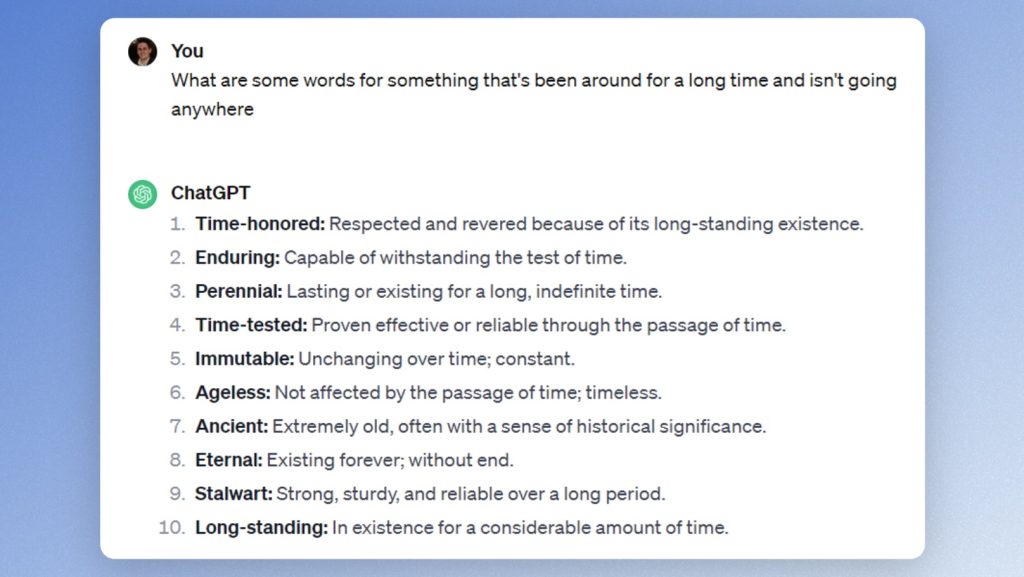
A great use for AI: While I’ve generally tried to avoid the hype bandwagon for ChatGPT and other generative AI tools, I’m still interested in finding ways to get some actual use out of them.
So here’s one: If you’re struggling to recall a specific word, try describing it to AI. Just write “What’s the word for,” followed by a description, and you should get a list of potential matches.
This works better than a traditional dictionary site because you’re not confined to just searching for synonyms. Instead, you can describe the word at length and even follow up with more details. Even if your description isn’t an exact match, the AI might find what you’re looking for. Give it a try next time there’s a word on the tip of your tongue.
Now try this
Spotify hack for parents: Via Threads, here’s a brilliant way to prevent children’s music from sullying your Spotify recommendations: Look up whatever playlist your kids always listen to, then tap the ⋮ vertical ellipses and select “Exclude from your taste profile.” It beats paying for an entire Spotify Family plan just for this purpose.
Around the web
- An AirPods Pro replacement case with USB-C costs $99 by itself.
- Microsoft brings its Copilot AI sidebar to Windows 10.
- The next iOS release will have optional anti-theft settings.
- Adobe could get fined for confusing subscription policies.
- Fake AI images have already become a Facebook scourge.
- No, your smart speakers aren’t spying on you for targeted ads.
Spend wisely

For the next six hours or so, TextSniper is free. This MacOS app lets you copy text to your clipboard from any image or video, with a selector that pops up when you hit Shift+Cmd+2.
While Apple has a similar “Live Text” feature built into MacOS, TextSniper works in more places and has some other neat features, such as QR code recognition and an “Additive Clipboard” that combines successive captures into one clipboard item. (Glenn Fleishman wrote a great overview over at Macworld.) Redeem it now and it’s yours forever.
Other notable deals:
- The Ecovacs Deebot N8+ self-emptying robot vacuum and mop with room mapping drops to $229.
- Get a speedy SanDisk 512 GB MicroSD card for $25.
- 8Bitdo’s extremely fun arcade stick drops to $72.
- Use code ANKER50 to get Liberty Air 2 Pro earbuds for $32 or Select Pro Bluetooth speaker for $50.
- Apple’s leather iPhone wallet drops to $36.
- The iPad Air hits a record low at $480.
- Apple Watch deals: Series 8 for $249, Series 8 with cellular for $300, Series 9 for $329, Ultra 2 for $699.
- Last call for the Sonos speaker deals I mentioned last week.
Thanks for your support!
Just a heads up that I’ll be breaking from the regular newsletter format for the next couple of weeks as I recharge heading into 2024. You’ll still get an email from me on the 26th and on January 2, but it’ll look a bit different than usual. Happy holidays, and stay tuned!
Until next week,
