7/4/2023: An overlooked Bluetooth feature

Bluetooth buds’ most overlooked feature
Plus: YouTube’s ad-block threat, an alarm clock upgrade, and Amazon’s bonus credit

Hey everyone! I’m unlocking the full issue of Advisorator this week, including the feature column and complete list of deals. If you enjoy it, think about subscribing.
When the folks at Jabra reached out about reviewing their Elite 4 earbuds, it wasn’t the sound quality, noise cancellation, or design that interested me. The thing I was most curious about had nothing to do with Jabra at all.
Instead, what I really wanted to check out was Bluetooth Multipoint, a feature of the Bluetooth standard that’s more than a decade old, but only recently has worked its way into consumer wireless earbuds and headphones. Multipoint lets you connect with two devices at the same time, for instance letting you move between a phone and computer without clunky Bluetooth pairing menus.
Using Jabra’s earbuds for the past few months has convinced me that Multipoint is a must-have feature for Bluetooth earbuds, at least if you’re not a permanent resident of Apple’s AirPods ecosystem. Too bad the Bluetooth earbud industry isn’t making a bigger deal of it.
How Bluetooth multipoint works
Jabra’s initial pairing process for each device is similar to that of other Bluetooth earbuds. Holding the action button on both buds puts them into pairing mode, at which point you can use your phone’s or computer’s Bluetooth menu to make the connection.
The magic happens with you pair two devices in a row, as the earbuds will stay connected to both of them. If you put the earbuds back in their case, they’ll reconnect with both devices again when you pull the buds back out.
That doesn’t mean both devices will play audio simultaneously. Instead, Bluetooth Multipoint has a few rules on where audio should come from:
- If you’re playing music on one device, you must pause it to hear music from the other device.
- Voice and video calls take precedence, so if you make or receive a call on one device, audio will automatically switch over.
- Invoking your phone’s voice assistant will usually pause audio playback on the other device, but won’t interrupt calls.

In practice, this means you can work at your computer with a phone nearby and get audio from either device. Alternatively, you can use Multipoint to set up other device combos, such as a phone and a Fire TV Stick (or any other streaming device with Bluetooth). That way, you can listen privately on your TV without having to un-pair your phone.
Multipoint problems
That’s not to say Multipoint is perfect.
If you want to use the earbuds with more than two devices, swapping between each combo can get tricky. With Jabra’s earbuds, for instance, I couldn’t switch between my iPhone and Android phone without re-running the pairing process on my computer.
The process for setting up Multipoint can vary by vendor as well. As Soundguys points out, Sony headphones require a settings toggle to enable the feature. Same goes with Google’s Pixel Buds Pro.
There’s also just some general wonkiness that can occur when you’re juggling different devices. While listening to computer audio, for instance, I couldn’t hear Google Assistant on my phone if I summoned it through the touchscreen. Assistant only worked if I held the phone’s power button instead.
But in day-to-day use, those issues seldom came up. I mostly just kept the earbuds paired to my iPhone and Windows PC for audio, and was delighted that they connected to both every time without any intervention.
How AirPods compare
Although Apple’s AirPods don’t support Bluetooth Multipoint, they do have some Multipoint-like features.
By default, most recent AirPods will automatically switch between devices for audio playback or an incoming call, provided they’re using the same iCloud account. You can also manually switch to AirPods on any device through Control Center.
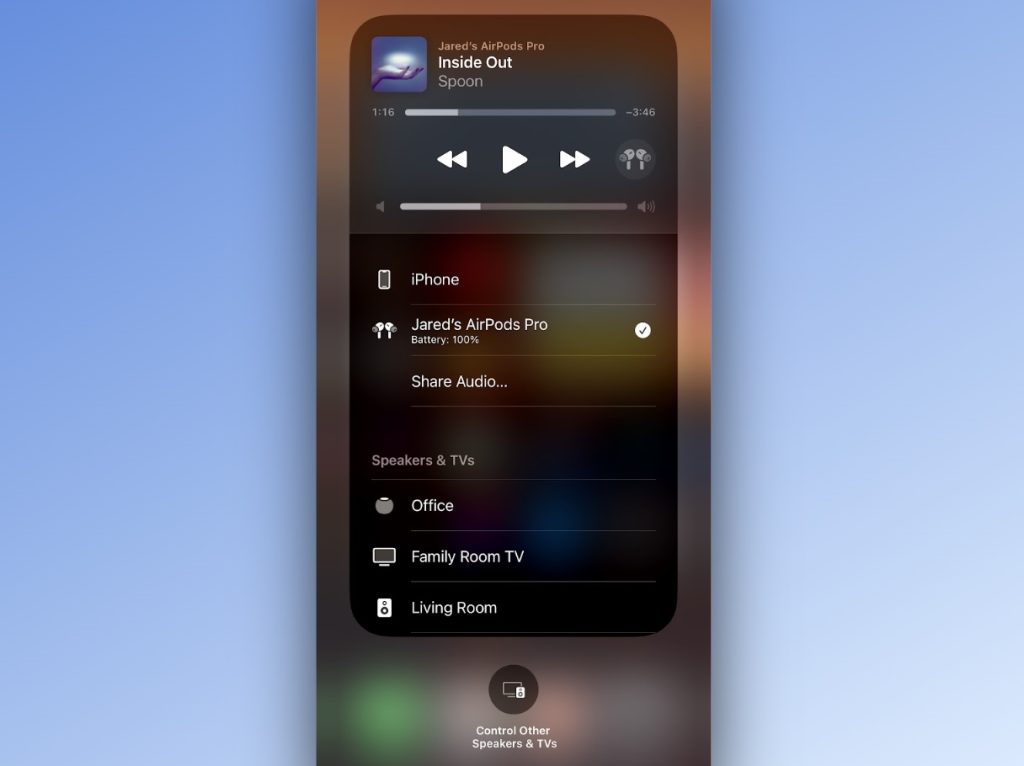
Apple’s auto-switching can be a nuisance, though. All too often, I’ve been using the Dark Noise app on my iPhone, only to have audio from YouTube cut in when my son starts using the iPad. The only solution has been to disable automatic switching and rely on manual switching instead.
The bigger issue, for me at least, is that Apple’s seamless switching doesn’t work with non-Apple devices. If I’ve connected my AirPods Pro with my iPhone or iPad, I can’t connect to my Windows PC without re-doing the pairing process every time.
Waiting for more Multipoint
Given the benefits of Bluetooth Multipoint, it’s confounding how little it gets talked up among earbud makers.
Bose, for instance, doesn’t use the term “Multipoint” on its QuietComfort 45 product page, and the Amazon listing for Anker’s Liberty 4 earbuds doesn’t mention the feature at all. For Google’s Pixel Buds Pro, finding the word “multipoint” requires scrolling far down the page and clicking a drop-down button.
Even finding a comprehensive list of multipoint headphones and earbuds is tricky. CNet’s list is pretty good, but it doesn’t mention Jabra’s Elite 4, JLab’s multipoint collection, or Amazon’s latest Echo Buds, which appear to be the cheapest multipoint earbuds on the market right now.
But that’s the bane of Bluetooth for you: Because any earbud maker can include Multipoint, it ceases to be a standout feature as more companies support it. You’d be forgiven for not knowing it exists, even if it’s one of the top features to look for.
Need to know
YouTube’s ad block threat: Google is testing a three-strikes program for users of ad-blockers on YouTube. According to a splash screen seen by some users, the site threatens to cut off playback after three videos unless users disable their ad blockers or upgrade to YouTube Premium (which costs $12 per month).
But much like Netflix’s password sharing crackdown, this seems like a lot of bluster with little actual enforcement behind it. Google told BleepingComputer that it would only disable playback in “extreme cases,” and billed the current test as a “small experiment.” Of course Google wants to discourage the use of ad blockers on YouTube, but it’s unclear exactly how the company will do that—and what new workarounds users will come up with in response.
My Photo Stream’s demise: If you use Apple’s My Photo Stream feature to back up iPhone photos to your computer, you probably got an email recently about its impending shutdown. Apple cut off new uploads to My Photo Stream last week, and it will close the entire service on July 26.
Whereas iCloud Photos stores your all pictures on Apple’s servers so you can access them from any device, My Photo Stream was a free alternative for creating local backups. It kept your last 30 days of iPhone photos in the cloud, while also downloading them automatically to a Mac or PC.
As Apple fixates on subscription revenue growth, it is unsurprisingly pushing users toward iCloud Photos (and its ongoing cloud storage costs) instead. Just keep in mind that iCloud is one of many ways to back up your photos, some of which may be cheaper or better for your needs.
Tip of the moment
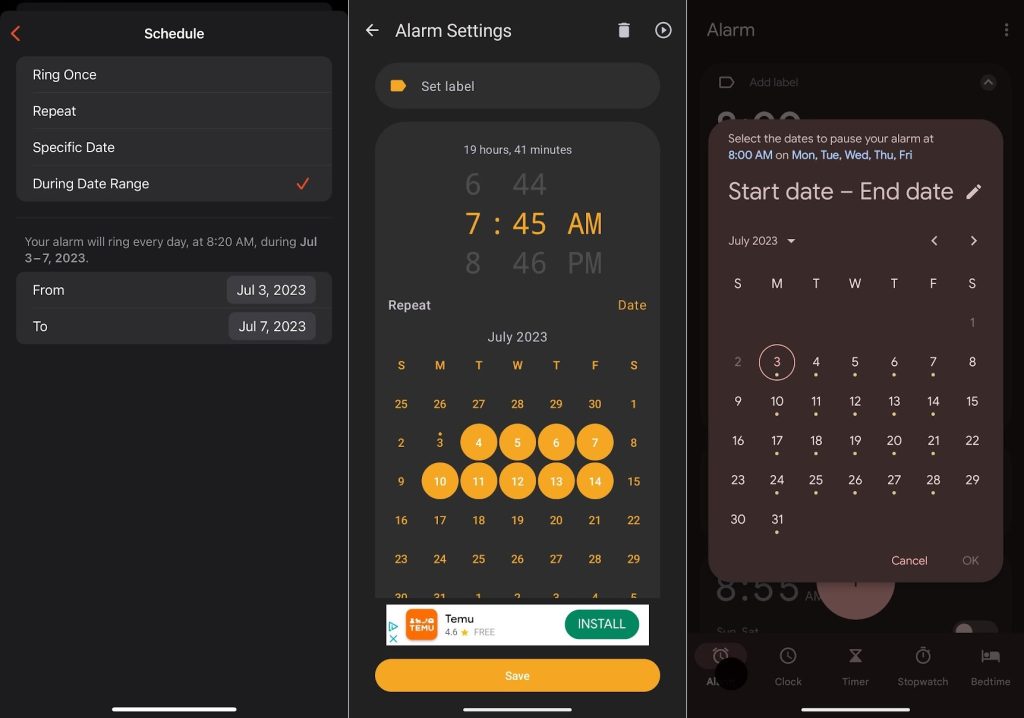
An alarm clock upgrade: With the arrival of summer, our kids’ ever-shifting camp schedules are wreaking havoc on our wake-up routines. That’s why I’m glad to have discovered a couple of alarm clock apps (for both iOS and Android) that are flexible enough to match.
For iPhone: Midnight Alarm Clock lets you schedule alarms for a future date or a range of dates, perfect for when you have a week of wake-ups that are earlier or later than usual. An optional subscription unlocks some extra features, but alarm scheduling is free. (Found via 9to5Mac’s recent feature.)
If you just need to change your wake-up time for one day, consider using Apple’s sleep schedules. Once you’ve set this up, you can use the default Clock app to change or turn off your next alarm.
For Android: Early Bird Alarm Clock offers a “Date” mode, with a calendar view where you can choose one or more days for each alarm. The app is free and has a small banner ad that appears while setting up your alarms.
Early Bird works well in tandem with Google’s official Clock app, whose “Pause Alarm” function lets you disable recurring alarms over a range of days. That means you can use Google Clock as your regular alarm and automatically switch over to Early Bird for changes in your schedule.
Now try this
Ridiculously strong passwords: Got a few minutes to spare? Try your hand at The Password Game, which challenges you to choose a password through an increasingly convoluted set of rules. (When you’re finished, my guide to practical password management will help make actual password forms less of a pain to deal with.)
Around the web
- By me: Skiff Mail makes it easier to own your email address.
- Tidal raises prices: HiFi up $1/mo., Family up $2/mo.
- Get ready for face recognition at U.S. airports.
- Twitter’s daily usage limits and login requirements lead to chaos.
- Apple’s AirPods Max headphones are already missing out on new features.
- Computers have gotten faster, yet everything feels slower.
Spend wisely

Amazon’s trying to psych people up for next week’s Prime Day(s) by handing out some bonus store credit. If you’re a Prime member, you can get $5 in credit by purchasing a $50 e-gift card, which you can then give to someone else or send to yourself. Activate the deal via the link above, and you should see a confirmation of the promo credit at checkout when you buy the card.
The deal is available through July 10 or until “supplies are exhausted,” so you might as well partake if you shop on Amazon with any regularity. Just note that the $5 bonus credit is only valid through August 25.
Other notable deals:
- Valve slashes Steam Deck prices as part of the Steam Summer Sale. (I still love this thing.)
- Amazon’s latest Echo Buds (with Multipoint!) drop to $35.
- Also with Multipoint: Anker’s Liberty 4 noise-cancelling earbuds for $80 when you clip the on-page coupon.
- 2nd-gen AirPods Pro return to $199, or $190 at Micro Center stores.
- Elgato’s MagSafe charging stand will support iOS 17’s Standby mode, for $15 with on-page coupon.
- Refurbished M1 iMacs: 256 GB for $930, 512 GB for $1050.
- Early Prime Day deals: Fire TV Stick 4K Max for record-low $25, Fire TV Cube for $110, Ring Indoor Cam for $30, Ring Video Doorbell + Echo Show 5 for $65. Also: Blink cameras are half-off.
Thanks reading!
If you’re here with me in the U.S., have an enjoyable July 4th holiday. If you’re not, have a better-than-usual Tuesday.
Until n
