Magic photo tricks
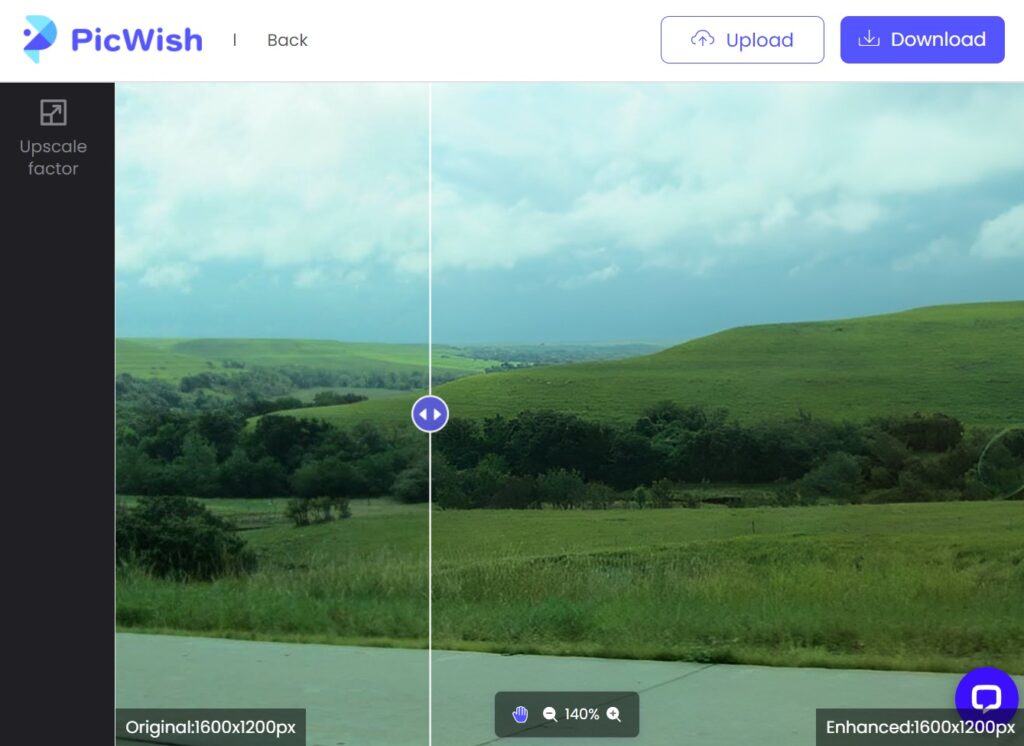
Welcome to Advisorator’s Tip of the Week, helping you learn something new from the tech world every Tuesday!
If you watched the Super Bowl last weekend, you might’ve caught Google’s “Fixed on Pixel” ad, showing off the Pixel 7’s Photo Unblur and Magic Eraser tools.
But you don’t need a Pixel phone to remove blur or unwanted objects from your photos. Instead, you can just use PicWish, which offers a suite of similar editing tools for free.
With Photo Retouch, for instance, you can draw over part of an image, and PicWish will erase it while using AI to fill in the blank space. I’m also impressed with the Unblur Image tool, which did a great job fixing some blurry photos of my kids.
PicWish does require a sign-up to use, but its web-based tools are free with no reduction in image quality. The company appears to make money from mobile app subscriptions and developer tools, and promises to delete photos from its servers within one hour of uploading them.
Oh, and if you do have a Pixel phone, you can find the Photo Unblur and Magic Eraser tools in the Google Photos app, under the “Tools” tab while editing any photo. Magic Eraser requires a Pixel 6 or newer, while Photo Unblur is exclusive to the Pixel 7 series.
Another newsletter recommendation: Meco Reads is a weekly roundup of great links, learnings, and newsletters from around the web. It’s curated by the folks at Meco (a newsletter reading app), who read a lot of newsletters and want to share the best with you. Check it out!
