A free privacy improver
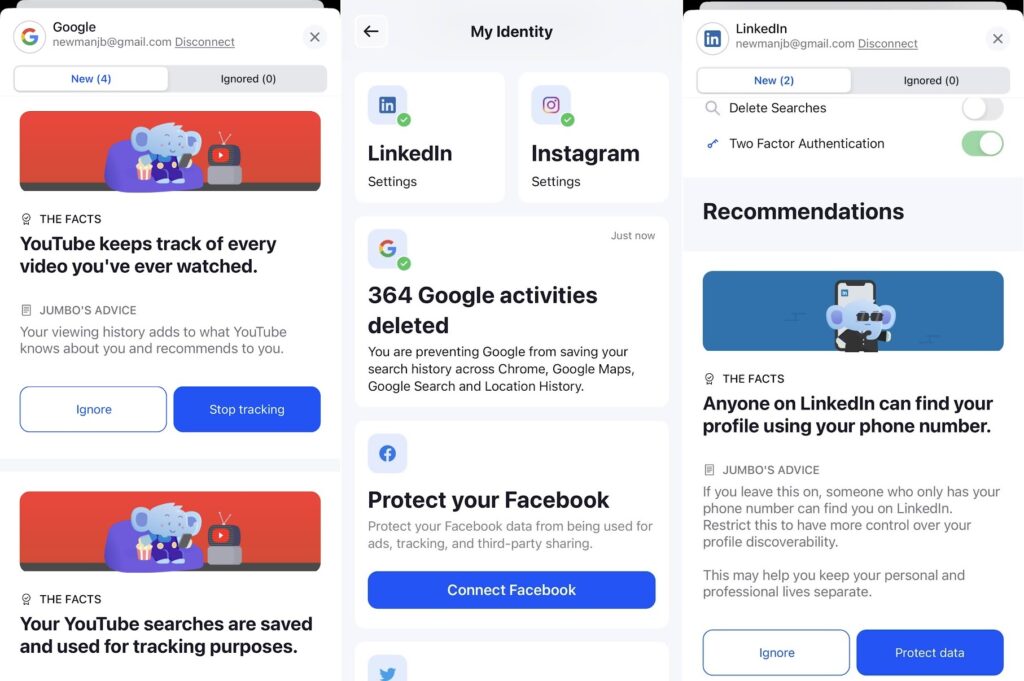
Welcome to Advisorator’s Tip of the Week, helping you learn something new from the tech world every Tuesday!
Jumbo was once a great app for shoring up privacy and security on sites like Google, Facebook, and LinkedIn. With just a few taps, the app could navigate through those sites’ complex menus to turn off targeted ads, minimize what you share on social media, and even auto-delete recent Google searches.
I had stopped actively recommending Jumbo a couple years ago, when most of those features went behind a $10 per month paywall. Now, Jumbo’s back with new model that makes everything free for consumers, while charging businesses for extra features. As before, the app has no advertisements and doesn’t do any data mining of its own.
I’ve got the full scoop over at Fast Company, but here’s what I suggest if you’re new to Jumbo:
- Download the app for iOS or Android.
- Skip over the initial setup prompts, aside from entering your email address.
- Once you get to the main menu with the Jumbo logo and protection level on top, tap the “My Identity” button.
- Scroll down for options to connect LinkedIn, Facebook, and other accounts. You’ll get suggestions on privacy settings to change, and Jumbo will make them automatically on your behalf.
The app has other features worth checking out, like a system-level tracker blocker, free identity theft coverage, and the ability to monitor your email for data breaches. But even if you never use those features, its free privacy audits are worth a look.
