Type with your voice
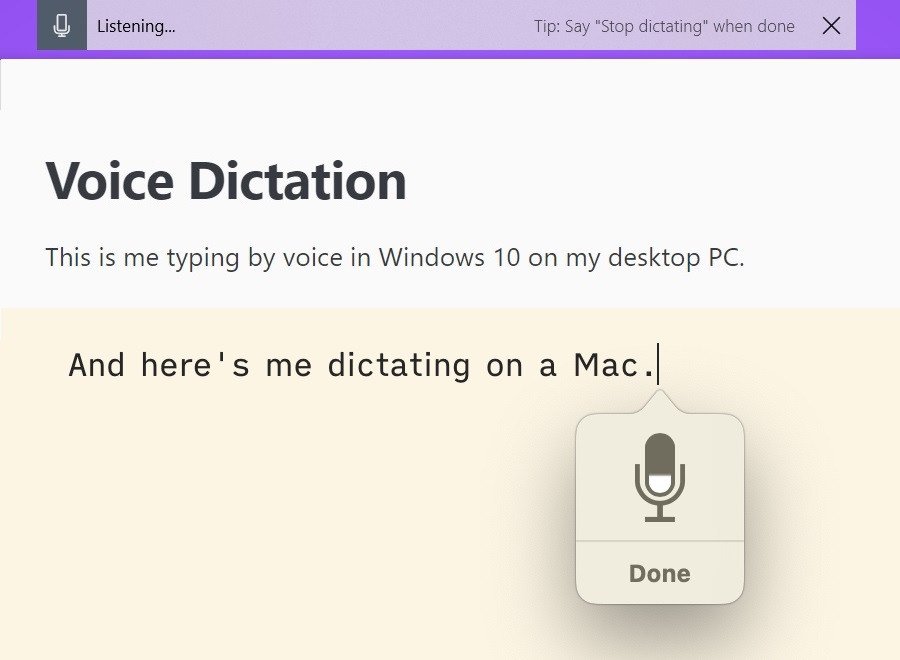
You might already know how to dictate text on your phone—if not, just tap the microphone icon on the touch keyboard—but what about Windows and Mac? With the right shortcuts, it’s just as easy to save time by typing with your voice.
- On Windows: Open the voice typing prompt by pressing Win + H. If that’s too hard to remember, you can download this little launcher I made. Unzip the “dictate” file, then add it to your taskbar, Start menu, or desktop to trigger dictation with one click.
- On MacOS: In the menu bar, head to Edit > Start Dictation. You can also set a keyboard shortcut under Apple > System Settings > Keyboard > Dictation.
In both cases, you can say things like “comma,” “new line,” and “exclamation point.” See the full list of supported commands for Windows and Mac, respectively.
Related: If you’re on iOS 16, consider disabling auto punctuation under Settings > General > Keyboard > Dictation. Then read Clive Thompson’s piece on how it’s making everyone sound unnecessarily curt.
Another newsletter recommendation: I’ve been enjoying Aaron Crocco’s Time Machiner newsletter, which is a fun mix of tech stories, nostalgia, and factoids delivered every Tuesday. Sign up for free.
