A bag of PDF tricks
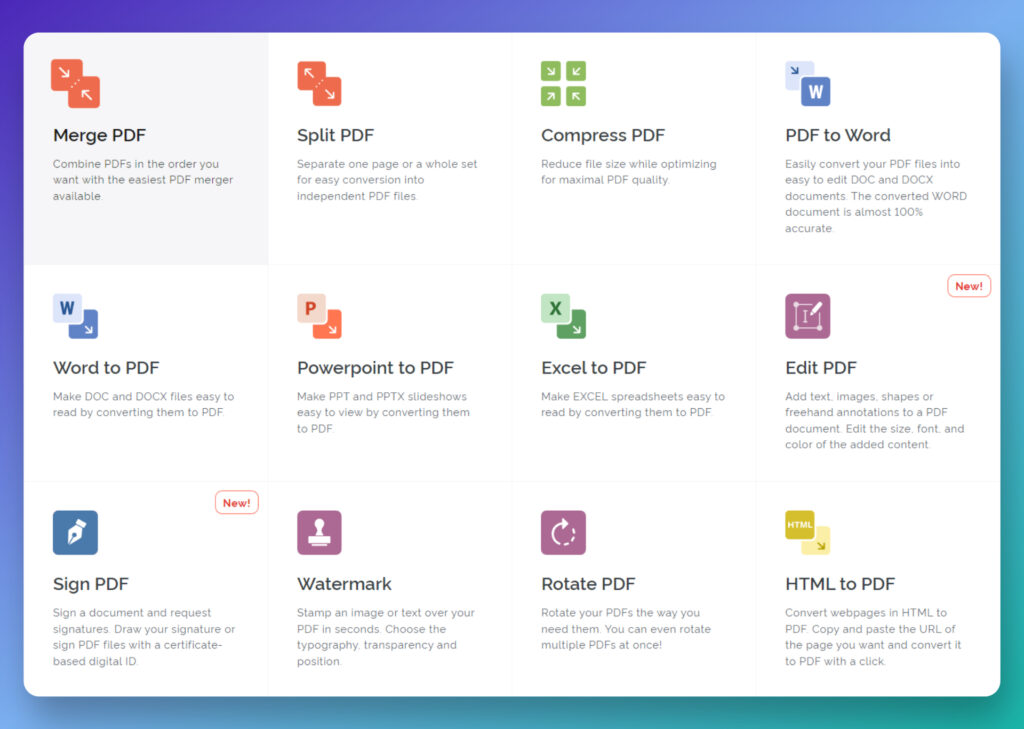
Welcome to Advisorator’s Tip of the Week, helping you learn something new from the tech world every Tuesday.
You don’t need expensive software such as Adobe Acrobat just to modify PDF files. Instead, check out iLovePDF, a free website with more than 20 PDF editing tools.
Most notably, you can convert PDF files to Word documents for editing, and can then use Word’s Save to PDF function to convert them back again. While Word has a similar conversion feature built in, I found that iLovePDF did a better job preserving the original formatting in a test PDF file.
Other tools include drag-and-drop document signing, page re-ordering, and the ability to merge multiple PDF files together. The site is free to use, with an optional $7 per month subscription to lift file size limits and enable batch editing of several files at a time. (Via the Tech Productivity newsletter.)
