How I’m getting away from Google

De-Googling: A status report
Plus: Apple speed bumps, new Windows enhancers, and free file converters
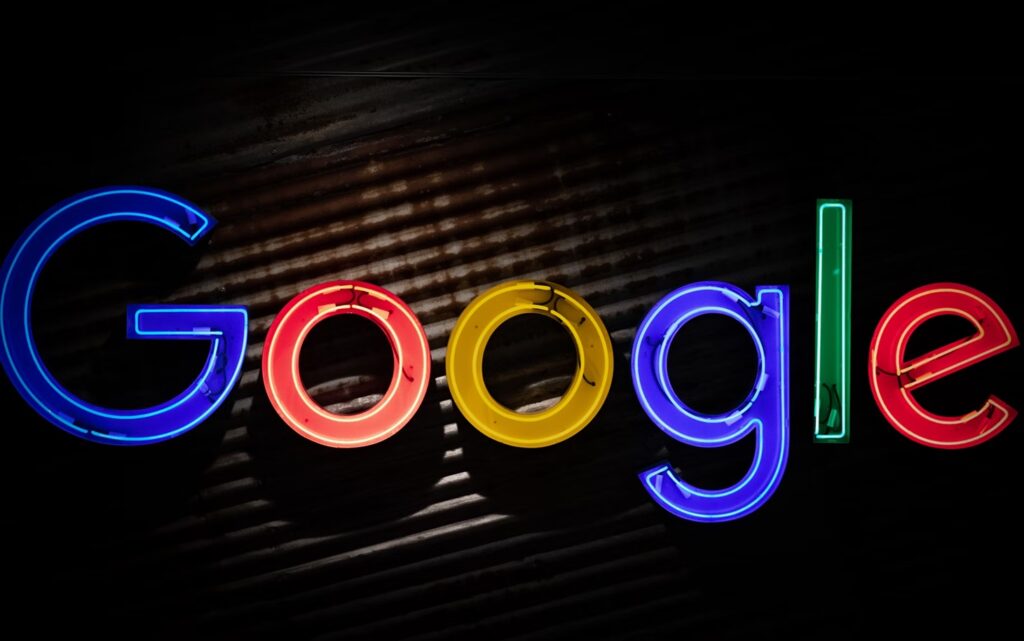
Hey there! I’m Jared Newman, a longtime tech journalist, and you’re reading the free edition of Advisorator, my weekly tech advice newsletter. Did someone share this newsletter with you? Sign up to get it every Tuesday.
This week’s column for Advisorator’s paying members is about how I’ve been trying to become less reliant on Google.
While I’m not entirely opposed to using Google products, I’d rather not depend on a monopolistic tech company with ever-shifting motives and a habit of killing products that aren’t exciting or profitable enough. I also want to minimize the amount of data Google collects about me and avoid the feeling that it’s watching my every online move.
A lot of folks have asked me about de-Googling over the years, and I’ve yet to provide a cohesive answer largely because I don’t have one. What I can offer instead is a status report on my own de-Googling process, in hopes that it’ll help others figure it out as well.
Become an Advisorator member to read the full column. You can get started for as little as $5.
News in brief
Apple speed bumps: Apple has refreshed its 14-inch MacBook Pro, iPad Pro, and Vision Pro headset with M5 chips, which it claims are a big step up for gaming and on-device AI. The iPad also has a new networking chip that could unlock some new smart home capabilities down the road, while the Vision Pro’s new chip allows for higher refresh rates and less motion blur. (It also comes with a new kind of headband, though it still costs $3,500.)
Not announced last week, despite some circulating rumors: A new Apple TV, HomePod Mini speaker, or AirTags.
AI-ifying Windows: Microsoft really wants you to use AI more often in Windows 11. To that end, it’s launching a “Hey Copilot” wake phrase that activates its AI assistant, along with a “Copilot Vision” feature that analyzes your screen to offer advice. For instance, it can help you navigate an app or suggest edits to make in a photo. (Both features can be enabled through Settings in the Copilot app.)
Long-term, the company envisions having AI control the computer on your behalf—suggesting photos to delete, for instance, or pulling info from PDF files—and has started previewing these features for Windows Insiders. I could see some utility here, but with a lot of potential for things to go wrong or just waste a lot of time.
Other notable reads:
- Don’t like the new look off Apple’s latest software updates? TidBits has a great guide to dialing it back.
- Not just you: A major Amazon Web Services outage knocked a lot of popular websites and apps offline yesterday.
- Retracted Amazon support doc: Don’t buy our color e-reader if you want crisper text.
- Friend-of-the-newsletter Dwight Silverman investigates why Google Photos’ “Help Me Edit” feature doesn’t work in Texas or Illinois.
- Spotify offers tighter parental controls for family plans.
- Google lets you collapse sponsored search results, but only after scrolling through them. (For a better way to fix Google, follow my three-step guide.)
Tip of the week
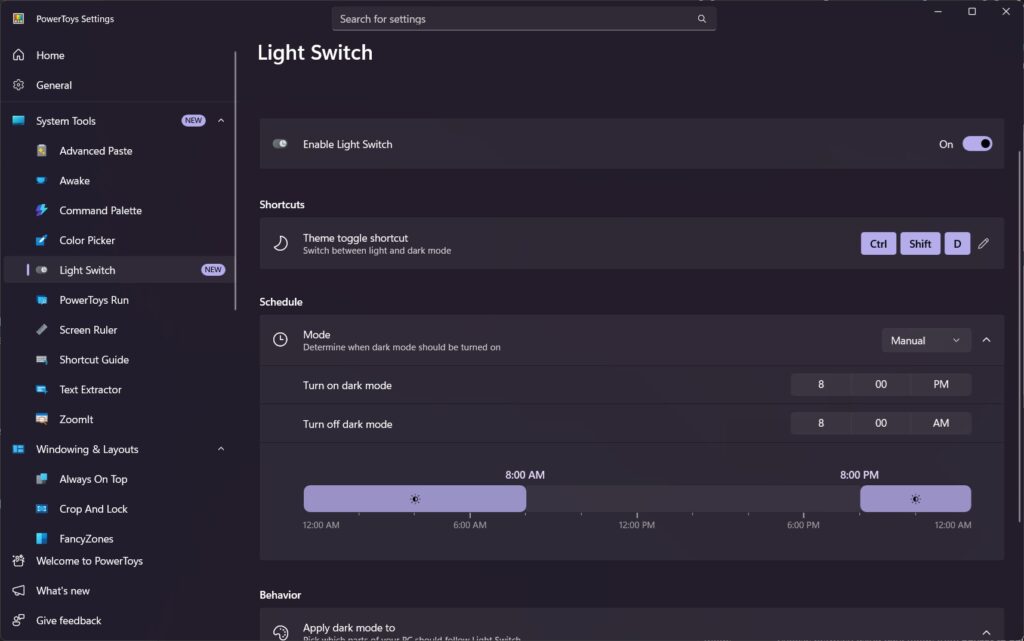
New Windows enhancers: PowerToys continues to be the best thing Microsoft has released in years. Once installed, it unlocks a bunch of extra Windows features, several of which have become essential to my workflow. The latest release is full of useful improvements:
- Light Switch lets you set a daily schedule for Windows’ Dark Mode or toggle it manually with a keyboard shortcut (Win+Ctrl+Shift+D by default), so you can make things easier on your eyes at night without digging into settings. This likely replaces the separate Auto Dark Mode app for me even though it has fewer fancy features.
- Peek now lets you press Space on any file in File Explorer to see it in a pop-up preview window, just like Quick Look on MacOS.
- Command Palette lets you find computer files, search the web, perform quick calculations and more with a keyboard shortcut (Win+Alt+Space by default). The file search feature is much more reliable now.
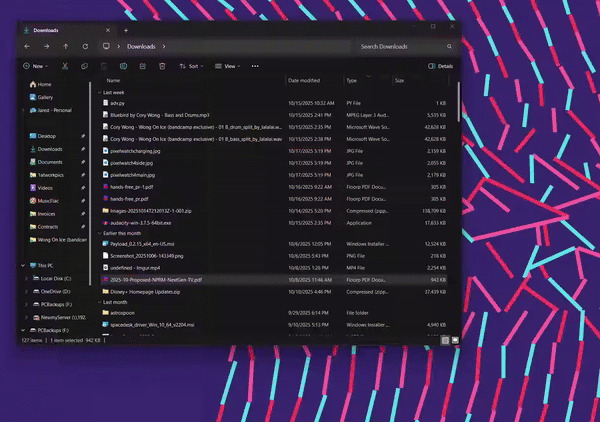
Microsoft ought to just build some of this stuff directly into Windows. For now, you can just install PowerToys and start picking through for features you want to use.
See also: This PCWorld story of mine from a few years ago on how I’m using FancyZones, another great PowerToys tool, for window management.
Try these apps
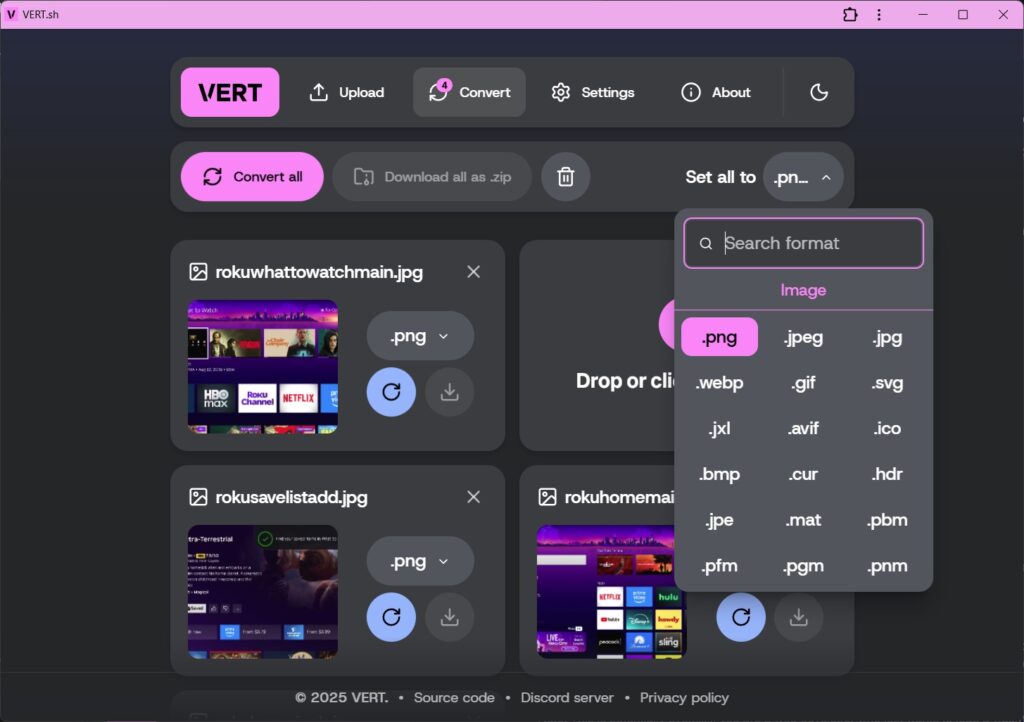
Free offline file converter: Okay, it seems like all my favorite writer pals have now covered Vert except me. It’s a free, open-source website for converting files between formats—DOC to PDF, WAV to MP3, HEIC to JPG, and so on—with the twist that for most file types, the conversion happens offline, so your files never get uploaded anywhere. (One exception: Vert uses an external server to convert video files.) You can even drag and drop a bunch of files and download the converted versions in one ZIP file.
I confirmed that the site works without an internet connection after loading it, and you can use your browser’s “Install as app” feature to use Vert completely offline. (Thanks, Rich, JR, and Justin.)
A neat Windows alternative: The appropriately-named File Converter is another free, open-source program that serves the same purpose as Vert, except it works directly from the Windows context menu.
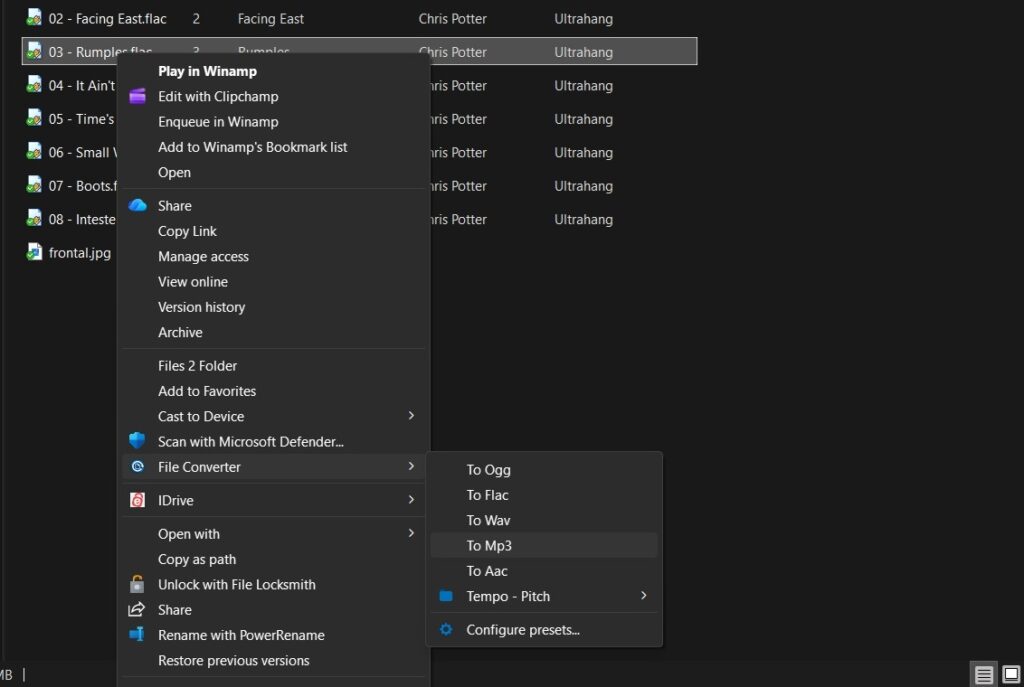
Just right-click a file in File Explorer, hover over File Converter (you may need to click “Show more options” first), then choose your preferred format.
Spend wisely
Let’s look at some deals together:
- Anker 5,000 mAh magnetic power bank for iPhones and Pixel 10 phones for $20. Good battery from a reputable brand.
- iVanky’s 3-in=1 charger (iPhone, Apple Watch, earbuds) with a built-in nightlight for $18. My wife uses this. $7 less than Amazon’s current price.
- Cherry’s wireless gaming mouse with RGB lighting drops from $50 to $20. Read a review first.
- Samsung’s 55-inch Frame TV from 2024 drops to $780. (See the note about “frame” TVs in my buying advice guide.)
- Still available: AirTag four-pack for $65.
- New Visible customers: Free iPhone 14 with one year of prepaid Visible+ Pro wireless service (which costs $450) using code BLUEDEAL.
Thanks for reading! Catch you next week.
Until then,
Jared
Did someone share this newsletter with you? Sign up to get it every Tuesday.
