8/20/2024: A new way to play podcasts

Tip of the week: Apple Podcasts gets a website
Plus: Confessions of an Android-iPhone switcher 🔒, new Google gadgets, and a free VPN option
Hey folks!
Got some news: I’m running an almost-autumn sale on Advisorator memberships. Sign up this week to save 20%, plus you’ll get a three-week trial of the full newsletter to start.
Compared to the free newsletter, a paid subscription gets you deeper dives into all kinds of tech topics, like my favorite Chrome alternative, what to look for in a laptop, how I brought new life to an old radio, and my list of more than 300 awesome apps to try. You’ll have access to every past newsletter and online guide I’ve ever written, along with a Slack space for talking tech with me and other friendly folks.
You’ll also be helping to support Advisorator’s continued existence as an independent, ad-free source of tech advice journalism. I split my time between writing newsletters and freelancing, so the more folks who support this newsletter, the more time I can invest in making it even better.
Got questions about Advisorator memberships? Just send me an email and I’ll be happy to answer. Thank you!
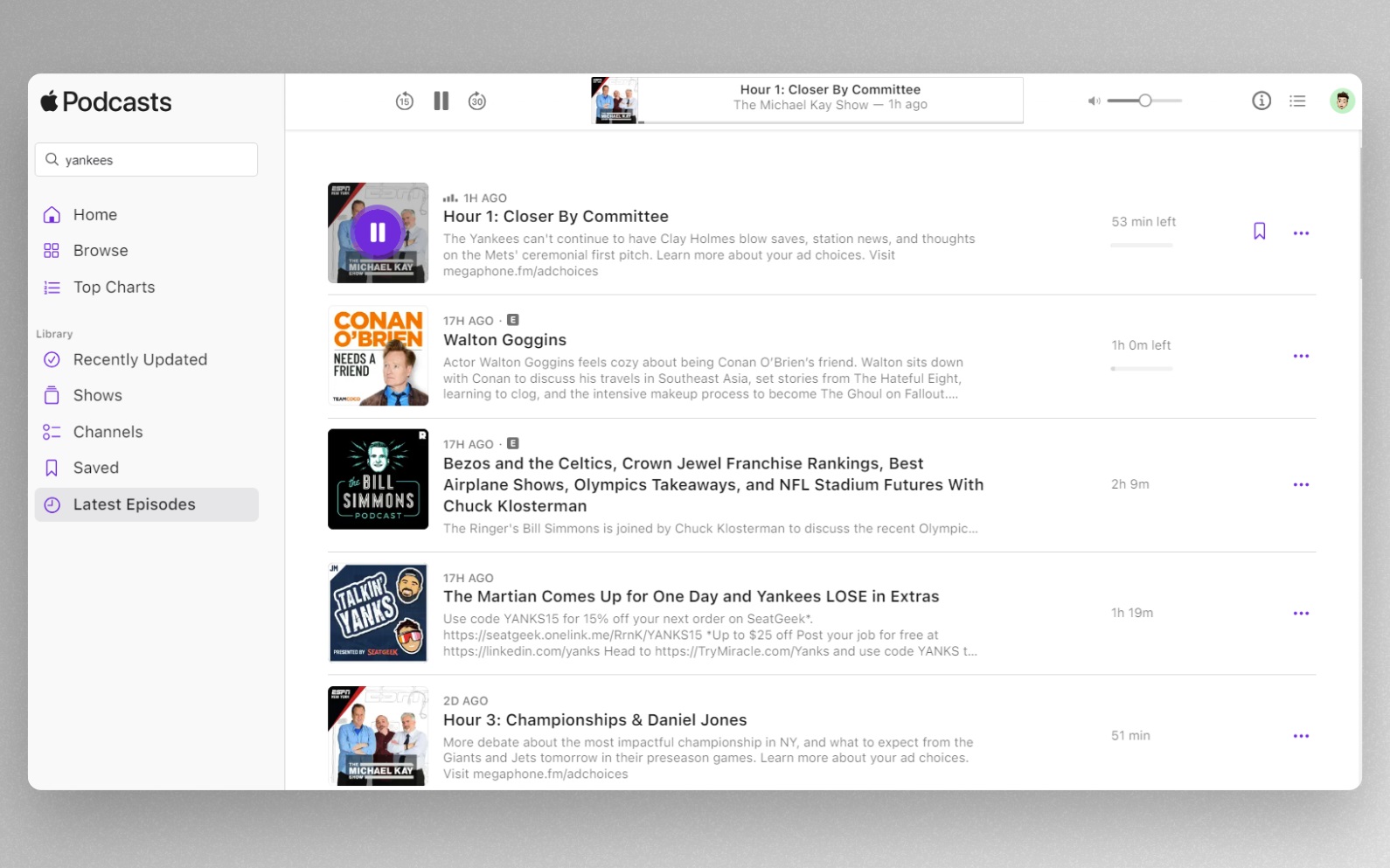
Apple Podcasts has a website: It turns out one of the best cross-platform podcast players now comes from Apple. Just sign into podcasts.apple.com in any browser to access your entire podcast library.
It even works well as a web app on Android phones. Open it up in your preferred browser, hit that browser’s menu button, then look for an “Add to Home Screen” option. You’ll get an Apple Podcasts icon on your home screen that will launch in its own dedicated window, complete with background audio playback.
This isn’t the fanciest podcast player—you can’t adjust playback speeds, auto-skip commercials, or trim down silent segments—but it’s simple to navigate and will sync your listening history across devices without subscriptions or pop-up ads. That’s harder to find in the podcast realm than you might think.
Confessions of an iPhone-Android switcher
This week’s feature column is all about my experience toggling between an iPhone and Android.
While my everyday phone is a Samsung Galaxy Z Fold5, I used an iPhone 13 Pro Max before that and have toggled between iPhone and Android plenty of times over the years. With new iPhones arriving soon, it won’t be long before I’m back in Apple’s world again.
I switch not just for research purposes, but because I have a pathological aversion to being locked into any one computing platform. I enjoy being able to choose the hardware that suits me best—for instance, foldable phones, which Apple still won’t make—and appreciate knowing that if a company treats me poorly, I can take my business elsewhere.
Hopping between iPhone to Android does require flexibility, foresight, and even a bit of sacrifice, but the upside can be significant. Even if you have no intention of switching, it’s at least worth thinking about how you might.
Paid subscribers can read the full column here. Not subscribed yet? Try it for free (and for less than usual).
News in brief
Another big data breach: National Public Data is a company that gathers up personal information from public sources, then uses it to sell background checks on people. Last week, the company confirmed that it let hackers steal that data, including names, social security numbers, addresses, and phone numbers. Brian Krebs, likens these data brokers to “massive oil tankers wandering the coast without GPS or an anchor,” has all the details.
What can you do? Same as always: Consider freezing your credit, assume that your social security number isn’t a secret, and be wary of scams that may try to use this information against you. I’m also temporarily unlocking my column from last year on hiding your info from Google searches and on people search sites, so feel free to share it.
New Pixel gear: In lighter news, we’ve got new Google gadgets inbound. The Pixel 9 Pro comes in two sizes instead of one, the Pixel 9 is a cheaper option with no telephoto lens, and the Pixel 9 Pro Fold is thinner, lighter, and taller than Google’s first foldable phone. Screen brightness and fingerprint accuracy is improved across the board, and each phone includes two years of free satellite SOS messaging service in the United States. (No word on price after that.)

On the wearable front, the Pixel Watch 3 looks like a new Android smartwatch frontrunner with two screen sizes—41mm and 45mm—that are brighter and have narrower bezels. It can also detect when you have no pulse and notify emergency services. Meanwhile, the Pixel Buds Pro 2 are smaller and lighter, have a unique twist-to-lock ear stabilizing mechanism, and include some new AI audio processing tricks.
Of course, AI gimmickry abounds on the new Pixels, including an “Add Me” feature for group shots that essentially Photoshops the picture-taker into the original image. The phones also ship with Gemini instead of Google Assistant as the default voice agent, so I wrote a story for Fast Company documenting all the ways that it’s worse for getting things done.
You’ll start seeing reviews pop up later this week, but it seems like Google’s hitting its stride on hardware even if the AI features don’t always measure up. I’m excited to try the foldable phone in particular.
Other news tidbits:
- An OpenSignal study finds dismal 5G availability on Verizon and AT&T.
- Wear OS watches get offline Google Maps support.
- Rumor: Apple’s smart display won’t arrive until 2026.
- Microsoft will finally kill the Paint 3D app in November.
- Thanks to AI, you may not be able to trust the faces you see on video calls.
- My latest Cord Cutter Weekly: What’s next for Chromecast
Try this app

Proton’s free VPN extensions: Proton no longer requires a subscription to use its Chrome and Firefox VPN extensions. Once installed and running, it will encrypt your traffic and hide your IP address from the sites you visit, which is useful for privacy even if it’s not the panacea it’s often made out to be. While Proton’s free VPN is speedy in my experience, it doesn’t work with some streaming services. If you hit a snag while browsing, it’s easier to turn off the extension than it is to manage Proton’s desktop app.
Spend wisely

Here’s a neat gadget on sale: Sabrent has a 6-in-1 USB-C hub with a built-in M.2 SSD slot for $40 with promo code 20Y928I6. Insert a compatible M.2 drive (sold separately, like this one) and you have a speedy portable drive for your laptop that doubles as USB and ethernet adapter. I have not used this product but am enjoying the Sabrent TV dock that I mentioned here.
Don’t want the storage drive? Sabrent also has a USB-C hub and HDMI adapter for $8 with promo code 2055L4DE.
This week’s bonus deals for paid subscribers include savings on portable batteries, charging stations, audio gear, and iPads. Sign up to read the full newsletter and save 20% for a limited time.
Thanks for reading!
Got tech questions for me? Just reply to this email to get in touch.
Until next week,
Jared
