9/19/2023: The iPhone upgrade mess

iPhone carrier deals are a mess
Plus: Apple news roundup, a space-saving phone trick, and an awesome charger deal

Hey folks! Quick heads up that I’ll be observing Yom Kippur this coming Monday, so next week’s newsletter will be pushed back a day to Wednesday morning.
For the past few years, upgrading to a new iPhone (or comparable Android flagship) was pretty straightforward with the big U.S. carriers.
It worked like this: Trade in any iPhone from the past four years or so, and in exchange for a multi-year commitment, you’d get the latest iPhone for free (or equivalent credit on higher-end models). New and existing customers usually got comparable deals, and in most cases you didn’t even have to change plans.
With the new iPhone 15, everything’s more complicated. Deals vary widely based on carrier, data plan, the model of your current phone, and your status as a new or existing customer. And of course, none of the carriers make all the details easy to find.
So, I’ve done the legwork and put together what I call the iPhone 15 upgrade matrix. This one chart lets you look up what you can get based on carrier, plan, and phone. I’ve also got up-to-date info on the unlimited plans themselves, so you can make a more informed decision before locking yourself in to a multi-year agreement.
Apple news roundup

Along with the iPhone 15 range, Apple announced the Apple Watch Series 9, Apple Watch Ultra 2, and a minor AirPods Pro upgrade last Tuesday. Instead of doing an exhaustive rundown, I thought it’d be more fun to keep it brief and link out to all the interesting coverage that’s come out after the event.
iPhone 15 and 15 Plus: The new phones inherit some features from last year’s iPhone 14 Pro, including a 48-megapixel rear camera, a faster processor, and a smaller front camera notch with “Dynamic Island” interactive widgets. And yes, the Lightning port is gone in favor of USB-C. MacRumors has a great summary.
iPhone 15 Pro and Pro Max: Titanium makes them lighter than previous Pros, and the design is slightly more rounded. A customizable action button replaces the usual mute switch, USB-C data transfers are faster than the regular iPhone 15, and cameras are better all-around (though only the Max model has 5x optical zoom). The base price is now $100 higher, at $1,199, albeit with more storage. Here’s MacRumors again.
Apple Watches: The Series 9 ($399) and Ultra 2 ($799) both have faster processors, plus a U2 chip for locating the watch with your iPhone or handing off music to a nearby HomePod. Big box stores tend to slash Apple Watch prices before long, so I advise against paying full price.
iOS 17: It’s out, and full of new features. I’ll pick out some some favorites in a future newsletter, but MacRumors has a nice run-through.
More Apple tidbits:
- iPhone 15 reviews are out already. Here’s a roundup.
- 9to5Mac compares battery ratings for every new iPhone.
- The iPhones’ USB-C port has no accessory limitations. Plug in a keyboard!
- New $19 USB-C earbuds do lossless audio (and work with non-Apple devices).
- The new iPhone should work better with external displays.
- The iPhone 15 can point you to nearby friends (if they also have iPhones 15).
- Apple discontinues its MagSafe charger and battery pack (for now).
- Apple no longer sells a “Mini” iPhone.
- AirPods Pro get a minor upgrade and a USB-C charging case.
- Nope, you can’t buy the AirPods case separately.
- Apple Watch battery replacement just got more expensive.
- Apple finally starts talking up repairability.
- Please don’t buy Apple’s USB-C to Lightning adapter.
In non-Apple news
Longer-lasting Chromebooks: Google is now guaranteeing 10 years of software updates for Chromebooks released from 2019 onward, up from a promise of eight years previously (and a pitiful five years for earlier models). The move is clearly aimed at schools, but it’ll also benefit consumers, who must still pay close attention to when their Chromebooks were made or bear the security risks of running outdated software.
Update everything: Speaking of which, researchers have discovered a serious security hole that affects every major web browser along with many browser-based applications.
Your browser has likely patched itself already, but you’ll have to keep an eye on other applications, especially if they’re asking you for an update. (Case in point: Obsidian, the note-taking app I’m now obsessed with, has been prompting users to manually update via a pop-up.)
More news:
- Shattered your Pixel Watch screen? It’s unfixable.
- Home Assistant Green looks like a nifty smart home hub for enthusiasts.
- Google scales back video calling features on the Nest Hub Max.
Tip of the moment
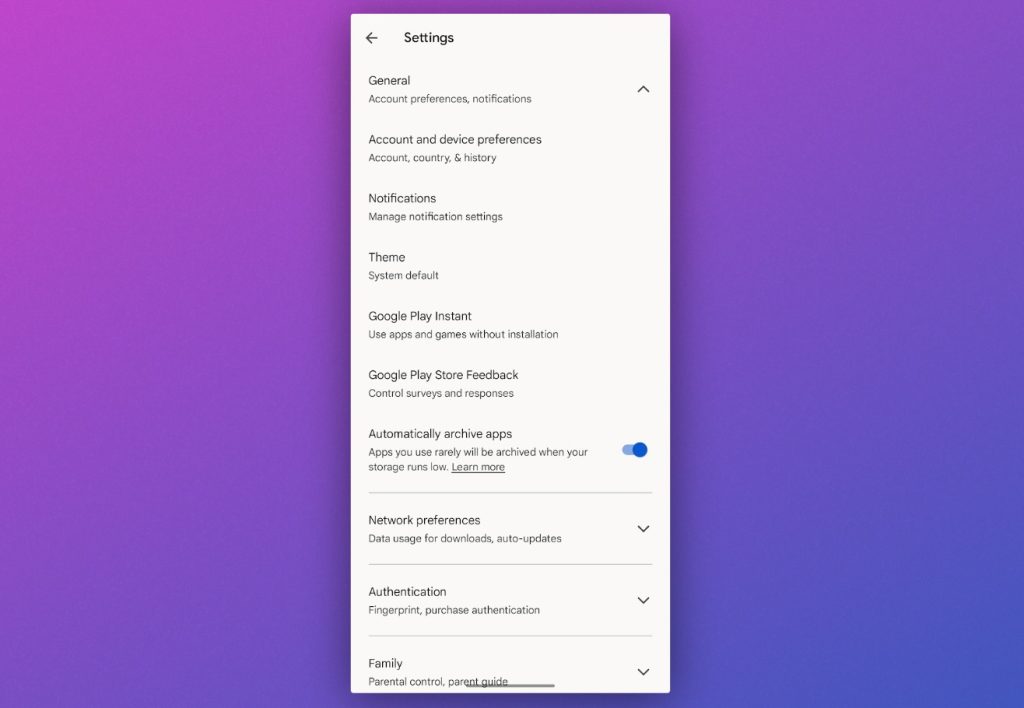
Spare your phone’s storage space: Got an Android phone? Google is rolling out an easy way to offload apps you haven’t used in a while. Here’s how to turn it on:
- Open the Play Store on your phone.
- Tap on your profile icon and select “⚙️ Settings.”
- Tap on “General,” then enable “Automatically archive apps.”
When your phone offloads an app, it’ll still appear on your home screen, and any associated user data will remain on your phone, but it’ll consume about 60% less storage. Tapping on the app will re-download it so you can pick up where you left off.
What about iPhone? Apple has offered a similar feature for years now. Turn it on (or off) by heading to Settings > App Store and looking for “Offload Unused Apps.”
Spend wisely

I’ve mentioned this 3-in-1 Anker charging station before, but now it’s on sale at an even lower price of $12 from eBay when you use the code SAVE20EXTRA at checkout. If you have a phone and earbuds with wireless charging, this can juice up both simultaneously. It can also top up an Apple Watch if you supply your own USB-A Watch charger, which snakes through the bottom of the device to a small stand at the back. It’s on my nightstand and is one of the best little gadgets I’ve bought lately, plus it travels well.
Thanks for reading!
As I mentioned above, next week’s newsletter will arrive on Wednesday, and we’ll be back to the usual Tuesday schedule after that.
Got questions in the meantime? Just reply to this email to get in touch.
Until next week,
Jared
