7/18/2023: Forbidden YouTube tricks

YouTube on your terms
Plus: Private file syncing and a not-so-secret photo trick

While YouTube can be an invaluable resource, it’s also an increasingly annoying one.
Over the past few years, YouTube has started showing more ads in more videos, while also experimenting with longer strings of unskippable ads. Users are starting to notice, as a quick look on Reddit shows constant complaints about the heavier ad loads. Those ads can be pretty intrusive as well, with targeting based on everything you watch along with your search and browsing history.
Officially, YouTube’s dominant position in user-uploaded video means you can’t do much about it. There’s no true competitor to keep Google in check, so it can keep stuffing in more ads while charging $12 per month for its ad-free YouTube Premium subscription (or $23 per month for families, after last year’s price hike).
But unofficially, there are workarounds. If you don’t mind wading into some ethically murky territory, you can enjoy a better YouTube experience without any ongoing expense.
Need to know
Proton’s cloud storage makeover: Proton is making a big update to its productivity suite with a Windows version of Proton Drive. Much like other cloud storage services such as Google Drive and Dropbox, Proton’s desktop app can automatically back up files and sync them across devices. The difference is that it’s using end-to-end encryption, so it doesn’t see any information about your files.
This is part of a bigger push by Proton to offer a big bundle of privacy-centric services, including email, a password manager, and VPN service. File syncing should make that bundle more attractive. All it needs now is a proper photo management service to match.
Nothing Phone 2 review: Over at Fast Company, I reviewed the Nothing Phone 2, a $600 Android phone that I was fully prepared to hate but ended up liking a lot. Long before Nothing started shipping anything, it whipped up a lot of free press coverage with teases and leaks, yet its initial phone and earbuds weren’t all that notable. As such, I was already tired of hearing about the Nothing Phone 2 before it even arrived.
Nothing’s latest phone doesn’t deserve the hype either, but it turned out to be just a really pleasant Android experience, with bloat-free software and a few fun design flourishes. U.S. carrier support is still a problem—only AT&T and T-Mobile officially support the Phone 2, and neither are offering deals on it—but if you want an unlocked sub-high-end phone, it’s an intriguing alternative to Google’s Pixel 7 at the same price.
Tip of the moment
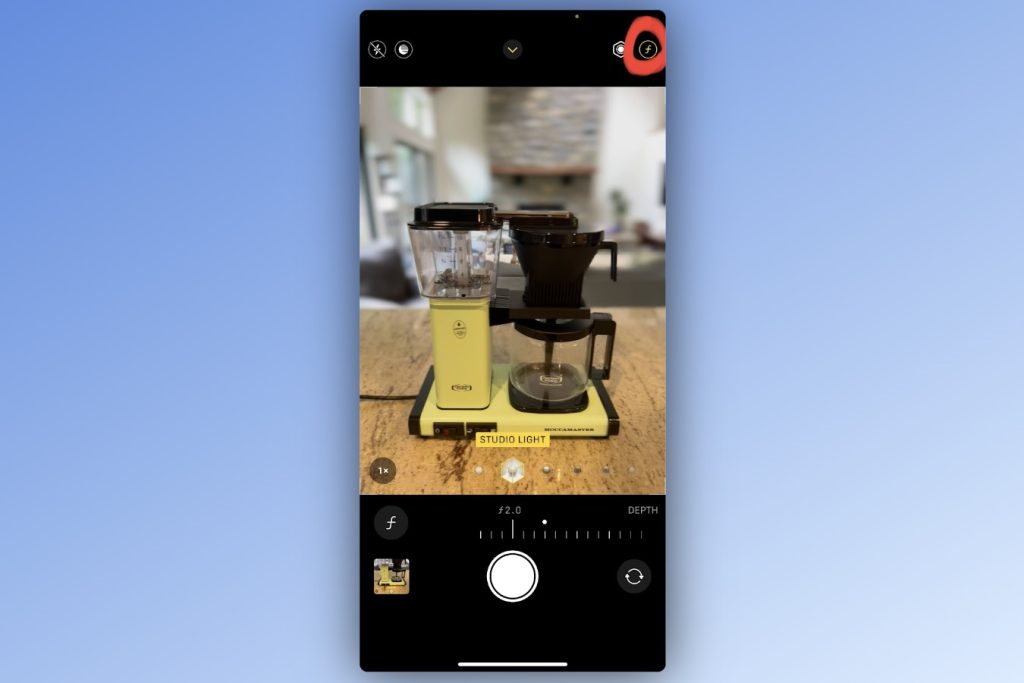
A not-so-hidden phone trick: How did I not realize this sooner? If you’re taking a photo in Portrait mode on an iPhone, you can adjust the amount of background blur by hitting the little f in the top-right corner. This brings up a slider at the bottom for controlling the depth effect.
Got an Android phone instead? Your phone might have a similar option. On Samsung phones, for instance, you can tap the circle icon at the bottom right while in Portrait mode to bring up a depth slider.
If you use Google Photos, you can also adjust the depth effect of portrait mode photos after taking the shot. Just hit the edit button, then head to Tools > Blur. (You can even convert regular photos to portrait mode ones, but only with a Pixel phone or Google One storage plan.)
Now try this
TOS yourself to sleep: Having trouble nodding off for the night? Head to zzzuckerberg.com to hear someone read Instagram’s Terms of Service—all 4,200 words of it—in a tone that sounds straight out of your favorite meditation app. There’s also a TikTok version. (And as always, keep TOSDR in mind for plain English summaries of companies’ terms.)
Around the web
- Get ready for a new default font in Microsoft Office.
- Twitter vs. Threads vs. Mastodon vs. BlueSky, all in one chart.
- Apple puts out a software patch for the 13-year-old iPod Shuffle.
- Those tools that detect AI-written content have a false-positive problem.
- Apple’s password manager will soon support browsers other than Safari on MacOS.
Spend wisely

We’re still in the post-Prime Day hangover phase, but I’ve rustled up a handful of solid deals anyway. Most notable is Google’s Nest Hub Max smart display, which wasn’t on sale last week but is now down to $169 at B&H or $170 from Best Buy. It pairs well with Google Photos, serving as a digital picture frame that automatically brings in new photos, plus it does all the usual Google Assistant stuff, such as playing music and telling you about the weather.
Thanks for reading!
Got questions about anything you’ve read here? Any tech topic you want me to dig into? Just reply to this email to get in touch.
Until next week,
Jared
