6/27/2023: Stop emailing yourself

Seven ways to transfer stuff
Plus: More LastPass problems, better-sounding calls, and a killer Eero deal

We’ve all done it before.
In times of desperation, it’s all too tempting to send files, links, or text snippets to yourself in the form of an email. While it’s not the tidiest or most efficient method for flinging data around, at least you know it’s going to work.
That said, there are even faster and better ways to send information between your phone, tablet, and computer (or to other people nearby), ones that will spare your poor inbox from even more clutter. Keep these handy little tools in mind, and you’ll never have to email yourself again:
Amazon’s cancellation comeuppance: The Federal Trade Commission is suing Amazon over its Prime subscription practices, arguing that it tricks people into signing up and makes cancellation needlessly difficult. As the agency notes, Amazon even internally named its cancellation process the “Iliad Flow,” in reference to Homer’s Greek poem of epic length.
Reading about the lawsuit, I instantly thought back to my newsletter on how tech companies try to trick you, and the screenshot I received from a reader in response:
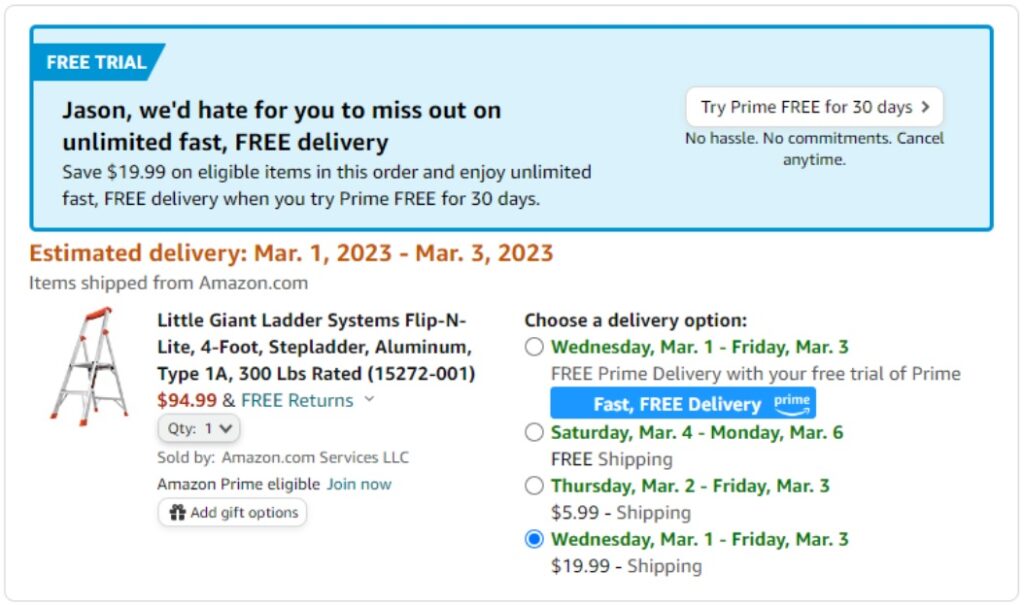
Not only does Amazon put an obnoxious Prime ad at the top of its checkout flow for non-subscribers, it also auto-selects paid shipping options and promotes Prime as a free alternative, even though the order is also eligible for free shipping without Prime. Whether Amazon is legally in the wrong or not, I can’t muster much sympathy for the company in this case.
More LastPass problems: LastPass is still dealing with the fallout from last November’s catastrophic security breach, in which hackers made off with users’ entire vaults, including encrypted passwords. As Bleeping Computer reports, the company recently required customers to reset their two-factor authentication setups as part of a related security overhaul. Only for some users, the reset process locked them out of their accounts and left them unable to contact customer support, which is only available for logged-in users.
What a mess. I switched from LastPass to Bitwarden a couple of years ago and continue to be happy with that decision. Moving your passwords over is probably easier than you think.
Pixel Tablet review: Over at Fast Company, I reviewed Google’s Pixel Tablet, a $500 Android slate with an 11-inch screen, plus a magnetic speaker dock that effectively turns it into a smart display.
My review appears to be more critical than most. While the tablet itself is fine, in docked mode it’s less capable than the beloved Lenovo Smart Display in my kitchen. I’m also not sold on the entire concept, because the dock is worthless when there’s no tablet attached to it. Unless you make a conscious effort to keep your tablet docked, you’re better off buying a dedicated smart display along with whatever tablet you want.
Tip of the moment

Sound better on calls: Over Father’s Day, I was having a pleasant Facetime conversation with my dad when my daughter bopped over with a lot to say, per usual. There was just one problem: He could barely hear any of it, even with her sitting right next to me.
As I quickly realized, at some point I had enabled the iPhone’s Voice Isolation setting, which makes your voice sound clearer by reducing the noises around you. Switching this setting back to “Standard” instantly made my daughter audible again. While this feature was once exclusive to Facetime, it also expanded to regular voice calls with iOS 16.4 back in March.
To turn Voice Isolation on or off, just open Control Center during a Facetime or voice call. Tap the “Mic Mode” button, then select between Standard, Voice Isolation, or Wide Spectrum. (The latter intentionally captures surrounding sound, for instance if you’re trying to play music for someone.)
What about Android? While Android doesn’t have a voice isolation setting for all phones, Google’s Pixel 7-series phones have a “Clear Calling” feature that works the opposite way, enhancing the voice of whoever you’re talking to. Enable it under Settings > Sound & Vibration > Clear Calling.
Now try this
More private browsing: After launching on MacOS last year, DuckDuckGo has brought its web browser to Windows. It blocks trackers, uses DuckDuckGo’s private search engine by default, and can load YouTube videos in its own “Duck Player,” which keeps Google from collecting your viewing data (and often blocks YouTube’s ads in the process).
It’s otherwise a pretty basic browser, though, with no extensions, vertical tabs, or ability to switch default search engines. (The Mac version’s Bitwarden integration is also missing.) But if you just want a simple browser with a focus on privacy, it’s worth a shot.
Around the web
- Spotify revamps its desktop app.
- Rumor: Spotify “Supremium” tier may bundle hi-fi and audiobooks.
- Ron Amadeo’s Pixel Fold broke after just four days.
- Apple’s self-repair program expands to the iPhone 14 and more MacBooks.
- Did Google email you about deleting your “Album Archive?” Here’s what it means.
- If you read anything about how generative AI could trash the open web, make it the first paragraph of this story, plus this entire one.
Spend wisely

For Amazon Prime subscribers, Amazon’s Eero Pro 6 Wi-Fi router three-pack is on sale for $300. That’s an okay deal on its own, but the real savings comes from trading in any other Amazon device to get another 25% off the list price. That brings the total down to $200, plus extra Amazon credit for the value of your actual trade-in.
To get started, click “Save 25% with trade-in” on the product page, then choose a device to trade. Pretty much any device will do, including old Fire TV Sticks, Echo speakers, or Fire tablets. After agreeing to the trade-in, add the Eero to your cart, and you should see the reduced price at checkout.
Similar deals are also available on other Eero models, including the Eero 6+ and Eero Pro 6E. You can read about why I picked the Eero 6 Pro and my experiences with it in this previous Advisorator issue.
Thanks for reading!
Thanks again for considering a paid subscription during Advisorator’s anniversary sale. Sign up to get your first year for $40 or your first three months for $9, with a four-week free trial to start.
Got tech questions for me? Just reply to this email to get in touch.
Until next week,
Jared
