New Windows power tools
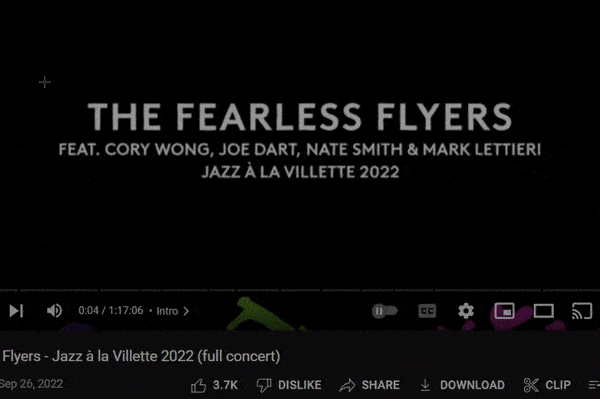
Welcome to Advisorator’s Tip of the Week, helping you learn something new from the tech world every Tuesday.
Have you tried Microsoft’s PowerToys software lately? This free program adds a suite of additional utilities to Windows, several of which I rely on regularly, and it keeps getting better over time as Microsoft piles on new features.
A few recent additions I haven’t mentioned before:
- Text extractor: Press Win+Shift+T to copy text from an image or video, including YouTube videos. (I previously used NormCap for text extraction, but this is easier to access with a keyboard shortcut.)
- Screen ruler: Press Win+Shift+M to bring up a toolbar at the top of the screen, letting you measure the distance in pixels between any two points—especially handy for graphic design.
- Video conference mute: Press Win+N to disable your webcam and microphone in video chat apps. You can also press Win+Shift+A or Win+Shift+O to mute just the mic or camera, respectively. (Note that you must select “PowerToys VideoConference Mute” as your video source in apps like Zoom for camera muting to work.)
To get started with PowerToys, head to this page and click the blue “Install PowerToys” button. You can then open the app from the system tray to enable and disable its various features. (The Fancy Zones multitasking utility is still my favorite.)

